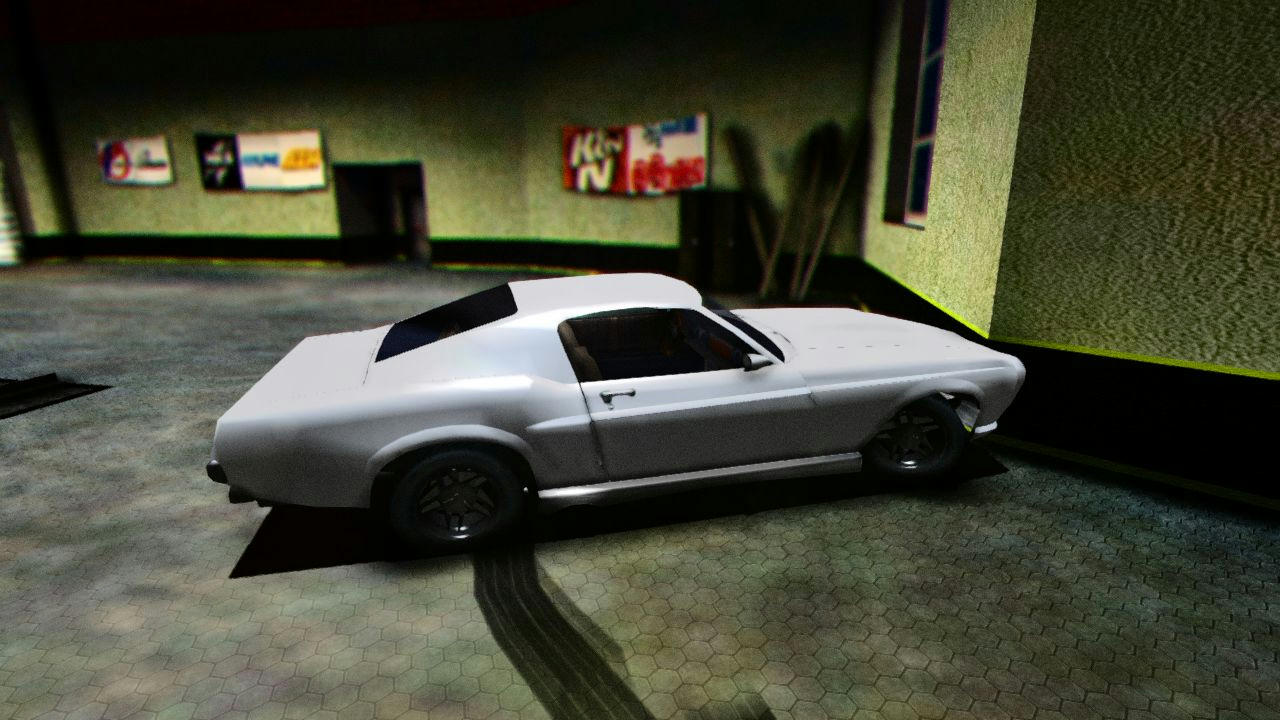| Author | Message |
RinKK
Posts: 147
Location: Romania Occupation: Cruising in my Dacia Age: V$: 18500 |
#161 2018-02-05 23:38 |
# amilmand : Well RinKK how does it crash do you have something in the error.log? Doesn't show anything. Completly random. Yes Not really, apart from 1 crash that always happens when I try to buy full cars. Yeah it's pretty consistent No Exhaustive. There you go! |
|
amilmand
Posts: 259
Location: --- Occupation: Age: V$: |
#162 2018-02-06 00:22 |
|
Which full car?
I'm trying to pry out info so I can reproduce the crash and fix it (or at least identify it as one of the known ones) If you have the patch and using reshade you may have additional info in the d3d9.log (reshade dumps the last 100 script calls made (with some luck)) can you tell me the last 10 if they are there after a crash? To be sure that the next crash will produce the log in d3d9.log please use the d3d9.dll from the current update I just uploaded a new one (the only difference is the d3d9.dll (same link as before)) How long do you play on avarege before crashing (you may run out of memory because of the extensive amount of scripts in the current version I'm working on a large patch that will mitigate that (the game only uses 4Gb so it doesnt really matter how much ram you actually have)) But it may be the newly discovered rpk slot reservation of unknown rpk references in effect  if it is so (we will see in the d3d9.log that the last call will be an init on a ResourceRef or a set() on a ResourceRef) that will also be fixed in the next update (though this next update will be difficult I dont really know how to push it I think I will just reupload the whole thing again because some files need to be removed, there were a lot of changes and it will brake compatibility with previous savefiles if it is so (we will see in the d3d9.log that the last call will be an init on a ResourceRef or a set() on a ResourceRef) that will also be fixed in the next update (though this next update will be difficult I dont really know how to push it I think I will just reupload the whole thing again because some files need to be removed, there were a lot of changes and it will brake compatibility with previous savefiles  and this could be discouraging (the car-save files will be incompatible but they can be made compatible only the mufflers and the wheels need to be removed and the car resaved but this is far too complicated to add as a general patch-note)) and this could be discouraging (the car-save files will be incompatible but they can be made compatible only the mufflers and the wheels need to be removed and the car resaved but this is far too complicated to add as a general patch-note))But before this patch there is still a potential crash on the followSpline() and one on system.currentTime() I didnt get to yet. |
|
RinKK
Posts: 147
Location: Romania Occupation: Cruising in my Dacia Age: V$: 18500 |
#163 2018-02-06 13:08 |
# amilmand : Which full car? Like 2 minutes and any car spawned fully that I tried in the catalog will crash my game. One I can remember for sure is the Escort. The saves are new and also the used car dealership crashes all the time aswell. |
|
amilmand
Posts: 259
Location: --- Occupation: Age: V$: |
#164 2018-02-06 14:32 |
|
Hmm that really should not happen
 I would be interested to know why it does. If you have time can you try the new d3d9.dll and give me some (10 last lines) of the d3d9.log if you crash every two minutes it should not be that much of a hassle |
|
Bigg Boss93
Posts: 4024
http://rdbl.co/1Hmg5XL Location: Italy - Sardegna Occupation: Swimming out of the shit pool Age: 30 V$: More than you can afford, pal. |
#165 2018-02-06 16:40 |
|
Hey, do you think it'd be possible to make an "hammer" tool?
I mean, i think it is possible but probably it will require some fairly complex scripting. Basically something that allows choosing the size/shape/weight of an object and energy used to dent a car with a few sliders/buttons, and would allow, by clicking on any part of the car, to dent it. Kinda like the painter tool, but instead of applying a decal, bumping the car. |
|
|
Diegorborges about my Valo fix: "Now all of you must have your slrr folder like this: C:/BIGBOSSisMYlordANDiamHISbitch/SLRR LOL"
 |
|
RinKK
Posts: 147
Location: Romania Occupation: Cruising in my Dacia Age: V$: 18500 |
#166 2018-02-06 16:48 |
skip
Posts: 1236
Location: Ireland Occupation: breaking is200's Age: 30 V$: 11690 |
#167 2018-02-06 18:46 |
|
Hey amilmand, I was wondering if there is any way we can use the v3 and v4 .scx export in newer 3DS Maxes? 3DS Max 5 is ancient and it would really help if I could use newer versions instead of 5.
|
|
 |
|
amilmand
Posts: 259
Location: --- Occupation: Age: V$: |
#168 2018-02-06 20:04 |
|
We tried to fix the crashing issue RinKK is experiencing it is one of the crashes I'm trying to track down with not much luck for now..
anyhow reshade seems to be the culprit in RinKK's case, he has an sli setup that might have something to do with it however we tried setting the game to use only one of the gpus and it still refused to operate properly... so this may be unrelated. But if someone else is also experiencing frequent crashes removing (and with that ofcourse loosing) reshade (the d3d9.dll) could help. skip:There is no implementation as of this moment but this is a relatively frequently requested thing so who knows (an exporter with no skinmodifier or animation support and with only v4 output would be feasible) For the time being though I would suggest using the .3ds file type as an interface between newer versions and 3dsmax5  Bigg Boss93:basic scripting would probably be insufficient for this because there is only a getVelocity on PhysRefs and no setVelocity creating a mod like this would be a mighty great endeavour. (I have been trying to mess with the physics engine part of slrr for quite some time now and it seems very jumbled (maybe the most jumbled yet...) but if I manage to find out more there is a chance to properly add the setVelocity function after that it wouldnt be that hard) |
|
skip
Posts: 1236
Location: Ireland Occupation: breaking is200's Age: 30 V$: 11690 |
#169 2018-02-06 20:34 |
|
Thing is I already am but I'm past the 256 material limit of the .3ds file type. 3DS Max 5 has practically no support for other file types that would work sadly.
|
|
 |
|
amilmand
Posts: 259
Location: --- Occupation: Age: V$: |
#170 2018-02-06 20:41 |
skip:Holy shit  I see, you can use multiple .3ds files though and import them in the same scene wouldn't that work? (but I do understand it is getting pretty tedious) |
|
skip
Posts: 1236
Location: Ireland Occupation: breaking is200's Age: 30 V$: 11690 |
#171 2018-02-06 20:52 |
|
I'll try splitting it into multiple files and see if it works, thanks. It's gonna take a while though....
......784 entities in total. help |
|
 |
|
RedCarDriver
Posts: 1211
Location: United States Arizona Occupation: it's complicated... more complicated than my relationships Age: 30 V$: 86310 |
#172 2018-02-06 23:49 |
|
Not to be rude, but why exactly do you need more than 256 materials?

|
|
|
|
|
skip
Posts: 1236
Location: Ireland Occupation: breaking is200's Age: 30 V$: 11690 |
#173 2018-02-07 00:11 |
# RedCarDriver : Not to be rude, but why exactly do you need more than 256 materials?I'm making a map and I put in too much details. I'm optimising it as we speak and it's under the limit by quite a bit but now I just have to get it to export correctly from 3DSMax 5... which is quite painful. (Edit) What I mean by painful: 
|
|
 |
|
RedCarDriver
Posts: 1211
Location: United States Arizona Occupation: it's complicated... more complicated than my relationships Age: 30 V$: 86310 |
#174 2018-02-07 00:23 |
|
Oh, right. I figured it was a track. Tracks are a pain - I tried converting the Tokyo Dockyards from NFS Pro Street at one point, and abandoned it because it was just too complicated.
|
|
|
|
|
Bigg Boss93
Posts: 4024
http://rdbl.co/1Hmg5XL Location: Italy - Sardegna Occupation: Swimming out of the shit pool Age: 30 V$: More than you can afford, pal. |
#175 2018-02-07 00:24 |
|
Maps have to be exported with V3, and we do have a v3 plugin for newer maxes so...
I use a combo of max 2009(when i have to make shadowmapped tracks) and max 5 to make maps, the first for v3 meshes and the second for v4, render, meshes(windows, boards etc). Amil, you wouldnt really need a setvelocity, i think most of the job could be done using 3 cfgs, one with a sphere, one with a cylinder and one with a cube(meshes), and then using the scalemesh line and a simple animation that gives the speed(which, as well as the scalemesh, could be made a float, and set tru a slider), and then you just know the distance between camera and car, so a bit of math should just solve the problem with the distance of the animation... well, it is surely not an easy task, but i think it could work this way. 
|
|
|
Diegorborges about my Valo fix: "Now all of you must have your slrr folder like this: C:/BIGBOSSisMYlordANDiamHISbitch/SLRR LOL"
 |
|
amilmand
Posts: 259
Location: --- Occupation: Age: V$: |
#176 2018-02-07 00:32 |
skip:We have a working scx merger that could serve as a workaround for now if 3dsmax is overloaded (LINK) Bigg Boss93:Those work through setMatrix calls though dont they? and I think that would just put the phys mesh inside the car which I dont think will result in deformation the phys engine will just put them out of eachother I mean the car would probably be pushed but I dont think it would deform (like when you put the car in the ground with half of it sticking out it just sort of snaps on top of it with no damage) but this should be tested I'm just guessing |
|
Bigg Boss93
Posts: 4024
http://rdbl.co/1Hmg5XL Location: Italy - Sardegna Occupation: Swimming out of the shit pool Age: 30 V$: More than you can afford, pal. |
#177 2018-02-07 00:51 |
|
That way it wouldnt, yeah. But what if you "install" it on the camera? then it'd be the opposite process than when the car runs against anything solid, just that it's more like you're throwing the object at it?
Like, i'll do a better example, Miran's test track, the weights challenge, but instead of letting them come from the sky, with a pre-set, car-matrix-based and car-speed-based animation, you can do like, uhm, a gun? You'd basically "shot" the car, with objects, kinda like a tennis balls machine.  Is it so ridicolous? |
|
|
Diegorborges about my Valo fix: "Now all of you must have your slrr folder like this: C:/BIGBOSSisMYlordANDiamHISbitch/SLRR LOL"
 |
|
amilmand
Posts: 259
Location: --- Occupation: Age: V$: |
#178 2018-02-07 07:49 |
|
Yeah but those are only falling and not get shot that is achieved by the weights being defined as chassis' and calling wakup() on them giving the physref away for gravity I still dont see how we would actually add non downwards velocity to objects.
 Installing a big rod to the camera may work I saw it (the camera) does have weight you can actually knock over the "advertising columns" in valocity with it, but that would look silly  bashing the car with your camera to deform it bashing the car with your camera to deform it if there was a way to set the velocity of something that would open up a whole lot of modding opportunities adding guns to cars making booster regions like in cart racing games (from the top of my head) |
|
amilmand
Posts: 259
Location: --- Occupation: Age: V$: |
#179 2018-02-07 10:19 |
|
I updated reshade with the fix that is a direct result of the session with RinKK so props to him.
This removes the script hook from reshade (reshade does not monitor the script calls from now on this should result in a slight performance increase the speed of the car that reshade uses for some of the effects is now instead reported with the RawEdit class so the memory scanning is omitted aswell (but this means that the script(java) files are also updated so they should be copied over aswell (I did not modify the track.java so BB's alternative version will still work as intended))). I also added this to the SlrrExhaustive update but that will be obsolete in a week at most when I will upload the new version (breaking backwards compatibility) to the main download and remove the update file (empty it rather) until further patches are made. (SlrrExhaustive Bits SlrrExhaustive Patch Link) |
|
Bigg Boss93
Posts: 4024
http://rdbl.co/1Hmg5XL Location: Italy - Sardegna Occupation: Swimming out of the shit pool Age: 30 V$: More than you can afford, pal. |
#180 2018-02-07 14:06 |
|
I see, that's annoying, what about;
final static int AXIS_FIRE_PRI = 17; // fire 'weapon 1' (primary) final static int AXIS_FIRE_SEC = 18; // fire 'weapon 2' (secondary) ? |
|
|
Diegorborges about my Valo fix: "Now all of you must have your slrr folder like this: C:/BIGBOSSisMYlordANDiamHISbitch/SLRR LOL"
 |
|
amilmand
Posts: 259
Location: --- Occupation: Age: V$: |
#181 2018-02-07 14:55 |
|
I mean alright what about those?
Miran used those input controls for the suspension but they are no more than those two numbers as far as I can tell, no reference to them outside Miran's track and the controlset definition (in the controlset definition they are even commented out) I suppose these are just remnants of some old game the engine was used for or was planned to be used for but never got realised. |
|
pixelgalaxy
Posts: 119
Location: United States Occupation: messing around with cars and photography Age: V$: |
#182 2018-02-07 22:22 |
|
sorry for the late response. here's the reshade preset
*LINK* |
|
 -the meme lives on |
|
amilmand
Posts: 259
Location: --- Occupation: Age: V$: |
#183 2018-02-07 23:10 |
|
Try this
LINK And verify that you have the ReflectionSettings.fx file in the resahde effect folder (by default the reshadeFx\Shaders) because somehow you didnt have a ReflectionSettings.fx section in the ini and that is surprising all the presets based on the slrr specific reshade should have that. If for whatever reason you dont have is install the patched version... come to think of it you should install the patched version anyhow the removal of the script hook seems to have a greater (positive) impact on performance than I previously thought. (SlrrExhaustive Bits) After this you can apply the preset you use. |
|
amilmand
Posts: 259
Location: --- Occupation: Age: V$: |
#184 2018-02-08 02:10 |
|
The full thing (either for mwm or for vanilla there is a Track.java for the BB versions if you use one of them LINK) I updated some javas aswell in the last one.
|
|
pixelgalaxy
Posts: 119
Location: United States Occupation: messing around with cars and photography Age: V$: |
#185 2018-02-08 02:12 |
|
oh ok. i don't know if this is relevant but that pastebin was of bb's preset on a different modpack.
|
|
 -the meme lives on |
|
amilmand
Posts: 259
Location: --- Occupation: Age: V$: |
#186 2018-02-08 02:18 |
|
Letting the dll-default settings for the reflection is bad nevertheless, those are blind values.
|
|
pixelgalaxy
Posts: 119
Location: United States Occupation: messing around with cars and photography Age: V$: |
#187 2018-02-08 02:25 |
 -the meme lives on |
|
amilmand
Posts: 259
Location: --- Occupation: Age: V$: |
#188 2018-02-08 02:35 |
|
hmmm I'm puzzled
If you set DynamicReflection to 0 you do get the default ones right? Added 39 seconds later: Add the Slrr_GI.exe aswell it is defined in it Added 1 minute later: And ofcourse run the game with that exe |
|
pixelgalaxy
Posts: 119
Location: United States Occupation: messing around with cars and photography Age: V$: |
#189 2018-02-08 02:46 |
|
dynamicreflections at 0 didnt look right so i set it back to 1 and now it works????

|
|
 -the meme lives on |
|
amilmand
Posts: 259
Location: --- Occupation: Age: V$: |
#190 2018-02-08 02:48 |
|
Well I guess it is sorted then o.O ... somehow
(did the script error disappear aswell?) Added 4 minutes later: (Yeah I'm pretty sure you didnt use the patched exe and the old one or the other one didn't signal reshade about the context switch to copy out the backbuffer and as the [..]Halt[..] setting was 1 you got the default cleared texture as the environment map because it never got copied over) |
|
pixelgalaxy
Posts: 119
Location: United States Occupation: messing around with cars and photography Age: V$: |
#191 2018-02-08 03:02 |
|
lol i was using the older one. wasnt sure if i should use the patched exe or not so lol.
|
|
 -the meme lives on |
|
amilmand
Posts: 259
Location: --- Occupation: Age: V$: |
#192 2018-02-11 05:21 |
|
I uploaded a new Patch for SlrrExhasutive
I updated every function the game reports invalid wear (<0) it will now instead get the absolute value of the wear Added checks to ensure the CarInfo will not divide by zero. (SlrrExhaustive Patch Link) |
|
DHR
Posts: 452
Location: Bulgaria , Texas Occupation: DHR Age: V$: |
#193 2018-02-13 20:25 |
|
I seem to be having a problem with the tyre wear setting. No matter to what setting I set it 0, 1.000 or anything in between I can not get any tyre wear. Could you help me with this?
Also do you think it would be possible to implement something to "lessen" the reflections? I know it already has this reflection strength option which does help, but the reflection is still far too strong. Is it possible to add something like a black texture over the reflectionmap which has an option for opacity (0 - 1.000) the less it is the less reflection you get and vice versa or would that just make the reflection darker instead of "less"? I think it could be implemented using some type of opacity. The reflection downsample works good, but it doesn't really lessen the reflection just makes it more blurred, and it lags way too much at any setting other than lowest(none). |
|
 |
|
amilmand
Posts: 259
Location: --- Occupation: Age: V$: |
#194 2018-02-13 20:54 |
DHR:I just tried it and it seems to work fine I think there must be some other option that has an effect on the tyre wear can you share the settings you use? (in the ReflectionSettings section of the relevant ReshadeConfig.ini) (I suspect the cfg_deformation, cfg_internal/external damage variables try and set them to something neutral) I dont know what you mean by lessen. With the reflection strength override enabled and the Reflection_R,G,B variables all set to 0 you get 0 reflection the car is practically matte. Can you demonstrate this effect you are after? (Making the reflected image darker is equivalent to changing the Reflection_R.. variables to a lower value) |
|
DHR
Posts: 452
Location: Bulgaria , Texas Occupation: DHR Age: V$: |
#195 2018-02-14 01:57 |
|
Here is my setting
AISlideIgnoreMod=472.000000 cfg_mem_sound_max=66.000000 WearMultEngine=1.000000 WearMultTyre=0.070000 TrafficFlatBonus=-0.130000 TrafficDummyRacerWheelSizeLimit=0.700000 TrafficFlatValueForLimitedWheelSizes=-0.350000 AIOverBreaking=4.000000 AIOverSteering=1.100000 AIOverThrotlling=1.500000 MXAOBehindSmoke=1.000000 cfg_mem_texture_current=89.000000 DisableRenderRefCleanUp=1.000000 cfg_deformation=0.500000 cfg_engine_inertia_factor=6.000000 cfg_external_damage=0.500000 Now I get engine damage but still no tyre damage. I don't want any engine damage since I push some engines to unrealistic RPM just to get the sound. I just want to wear down my tyres so I can drift on semislicks. |
|
 |
|
amilmand
Posts: 259
Location: --- Occupation: Age: V$: |
#196 2018-02-14 02:46 |
|
WearMultEngine=1.000000 means you will get 1% of the damage to the engine from wear than you would have gotten by default
(not from collision that is CarPartDetachmentMult) you probably want it to be 0.0 WearMultTyre=0.070000 means you will get 7% damage to the tyres from wear (you probably want it higher even 1.0 isn't that fast (the original slrr setting)) (yes the other is actual percents this is a multiplier) (but you can edit these on the fly in reshade for example if you really want to damage the tyres to a certain amount as a workaround you can set the WearMultTyre to some obscene amount 100 or the like (you can set any value by doubleclicking (might need a few tries it isn't that reliable) on the slider control in the reshade config menu)) damage them as you like then set it to 0 to keep them that way. Also cfg_deformation=0.500000 halves every damage applied from collisions and I'm not sure if wear factors this in or not but it is possible so please keep it 1.0 for now Is this all the settings present in the ini? this should be the whole list: (not an example of settings you should use just a list) ThrottleOnInAutoShiftDeadTime=0.500000 DynamicReflection=1.000000 CarPartDetachmentMult=0.110000 ReflectionStrengthOverride=1.000000 Reflection_A=1.000000 SpecularOverrideEnabled=1.000000 SpecularPower=347.000031 Reflection_B=0.400000 Reflection_R=0.400000 Reflection_G=0.400000 ReflectionTexCoordOverrideType=3.000000 ReflectionColorOpOverrideType=25.000002 SpecularColorPower=1.500000 cfg_mem_texture_min=40.000000 EarlyExitUnloadLoadThreshold=0.000000 SoftwareFrustrumCullReturnOverwrite=4.000000 CarDeformationOnCollisionMult=0.300000 CarChassisDeformationOnCollisionMult=0.000000 AISlideIgnoreMod=472.000000 DisableFlop=1.000000 cfg_mem_sound_max=0.000000 TrafficFlatBonus=-0.130000 MXAOBehindSmoke=1.000000 cfg_mem_texture_current=84.000000 WearMultEngine=5.000000 WearMultTyre=100.000000 DisableRenderRefCleanUp=1.000000 cfg_deformation=1.000000 cfg_engine_inertia_factor=32.000000 cfg_external_damage=0.250000 cfg_internal_damage=1.000000 DynamicReflection_DownsampleFactor=1.000000 cfg_mem_instance_current=2794.000000 cfg_mem_instance_max=3000.000244 cfg_mem_instance_min=2000.000000 cfg_mem_sound_min=12.000000 cfg_mem_vertex_current=5.000000 cfg_mem_texture_max=1500.000122 cfg_mem_vertex_max=1000.000000 cfg_mem_vertex_min=16.000000 cfg_particle_density=1.000000 cfg_skidmarks_max=8200.000000 resource_loadrate=15.000000 AIOverBreaking=10.000000 AIOverSteering=1.050000 AIOverThrotlling=1.100000 TrafficDummyRacerWheelSizeLimit=0.700000 TrafficFlatValueForLimitedWheelSizes=-0.350000 ClutchOnInAutoShiftDeadTime=0.500000 DynamicReflection_HaltAfterFirstReflectingSurface=1.000000 ForceNonDynamicReflectionIndex=0.000000 |
|
amilmand
Posts: 259
Location: --- Occupation: Age: V$: |
#197 2018-02-21 23:31 |
Bigg Boss93:There is a setvel command in Slrr with a format of "%*s %f,%f,%f,%f,%f,%f" the first three floats are the new velocity of the object (preferably a car(vehicle)) the last three are the new ypr and sadly not angular velocity. example: player.car.command( "setvel 0, 10, 0, 0, 0, 0" ); I pushed an update to the reshade packs (SlrrExhaustive Bits) reintroducing the ability to select from predefined environment maps (reshadeFx\Textures\env_maps) and adding some physics related realtime-tweakable (these offsets can be used with the RawEdit class to set global phys properties like gravity) variables: 006186E4 -> gravity (-9.806650) 006186EC -> Collision Force mult for map objects 1 (1.0) 006186F0 -> Collision Force mult for map objects 2 (1.0) 006186F4 -> Collision Force mult for vehicle 1 (1.0) 006186F8 -> Collision Force mult for vehicle 2 (1.0) 006186FC -> Collision Force mult for vehicle 3 (1.0) 00618700 -> Collision Force mult for vehicle 4 (1.0) 00618710 -> WheelFrictionMult 00617FC4 -> WheelFrictionXMult 00617FC8 -> WheelSilictionMult 00618000 -> WheelStiffnessMult 00618004 -> WheelRollResMult 00618008 -> WheelBearingMult 0061800C -> WheelMaxLoadMult 00618010 -> WheelLoadSmoothMult 00618014 -> NativeSpring_Var1 (hardness) 00618018 -> NativeSpring_Var2 (inverse-rebound) 0061801C -> NativeSpring_Var3 (inbound inverse-softness) 00618020 -> NativeSpring_Var4 (length and bumpiness) 00618024 -> NativeSpring_Var5 (max inverse-contraction) 00618028 -> NativeSpring_Var6 (collision realted) 0061802C -> NativeSpring_Var8 (spring length) I also added a function to the SfxTable (sparking from adnan54's idea) class which can be used to retrieve the base address of the added sound and with that one can modify the properties of the sound without calling addItem repeatedly, in a more performant manner. public native int AddItemPtr( ResourceRef sfx, float pitch, float pmin, float pmax, float vmin, float vmax ); //these are surely valid offsets (from soundBaseOffset=AddItemPtr(..)): //RawEdit.setF(soundBaseOffset+0x10,1.0/*new_pitch*); //RawEdit.setF(soundBaseOffset+0x14,*unkown*); //RawEdit.setF(soundBaseOffset+0x18,*unkown*); //RawEdit.setF(soundBaseOffset+0x1C,*unkown*); //RawEdit.setF(soundBaseOffset+0x20,*unkown*); I added a function to the RawEdit class static native int CentCur(int notUsed);which centers the cursor on the client window as per the request of tothbence for his underconstruction first person garage mod thing (LINK) I uploaded a deeply improved version of SlrrExhaustive I drastically decreased the number of scripts potentially loaded and this should greatly extend playability I also revamped the mass of all the cars and made them stable in the air but these changes break backwards compatibility with save files so I uploaded this version to a new link and I will update the download page (LINK) aswell. Further reason to keep the old one is that the changes are not conform with popular opinion; the game become less realistic (though the new changes that one can make by tweaking the phys variables can counteract this), and this is less tested, nevertheless I think it is a quality of life improvement. I also made sure every car has proper head tail and break lights, and added some additional content (new cars and some engines) but I can now say with utmost certainty that this is the maximum number of rpks that can be loaded. I already mentioned this in a previous post but; the game considers every unique rpk reference (pointing to a unique rpk) be it an external ref in an rpk or a script-reference to be.. well.. unique and reserves an index for them from a pool of 256, this also includes rpks that are not present where they are expected, and RefID-s that are refrenced directly as integers and not with the rpk reference syntax (test.rpk:0x0001r) are each considered to be part of a new unique rpk and they also get an index from the 256 there are two such references in the base game GameRef.WORLDTREEROOT and GameRef.WORLDTREELEAF so the maximum valid rpks that can be loaded is actually 254 and this version of the game loads just as many. As for breaking backwards compatibility I merged rpks containing muffler tyre and rim definitions so one can make the saves compatible by removing these parts from the car before downloading the new archive. From now on I will only update the patchlink for the new SlrrExhaustive (LINK) and leave the old one as it is. |
|
Bigg Boss93
Posts: 4024
http://rdbl.co/1Hmg5XL Location: Italy - Sardegna Occupation: Swimming out of the shit pool Age: 30 V$: More than you can afford, pal. |
#198 2018-02-22 16:06 |
|
Omg that stuff's retarded, love it!
Not sure about the latter, what is it about? You're using sounds from other scripted engines? |
|
|
Diegorborges about my Valo fix: "Now all of you must have your slrr folder like this: C:/BIGBOSSisMYlordANDiamHISbitch/SLRR LOL"
 |
|
amilmand
Posts: 259
Location: --- Occupation: Age: V$: |
#199 2018-02-22 18:57 |
Bigg Boss93:The original idea of adnan54 was to make the pitch of the turbo whine dependent on the cars rpm and for that he tried to call addItem on the SfxTable repeatedly in an animate block or the like but this crashes the game unsurprisingly. This is a way to modify the additional parameters of a sound added to an SfxTable much more frequently (every frame if needs be) this way one can implement the original idea. The test just uses a variable changing every (I think) 10ms to overwrite the pitch of every sound in the given SfxTable as a demonstration. |
|
RedCarDriver
Posts: 1211
Location: United States Arizona Occupation: it's complicated... more complicated than my relationships Age: 30 V$: 86310 |
#200 2018-02-27 01:18 |
|
Thank you so much for your hard work, Amilmand!
Another question: Would it be feasible to write a function to queue a gear change into a specific gear, to make it possible to use a shifter controller (e.g. on the Logitech G27) to shift into specific gears? |
|
|
|