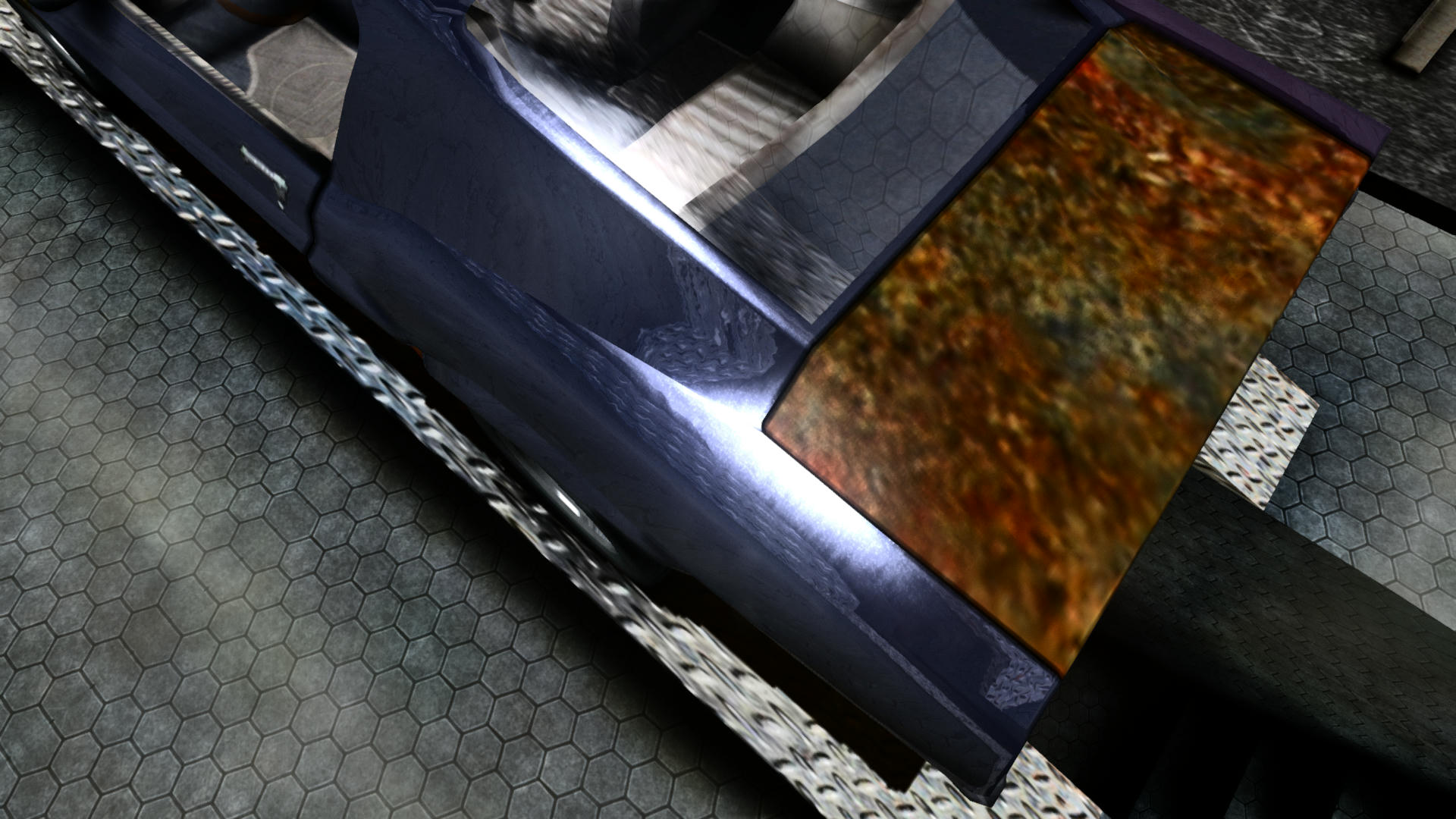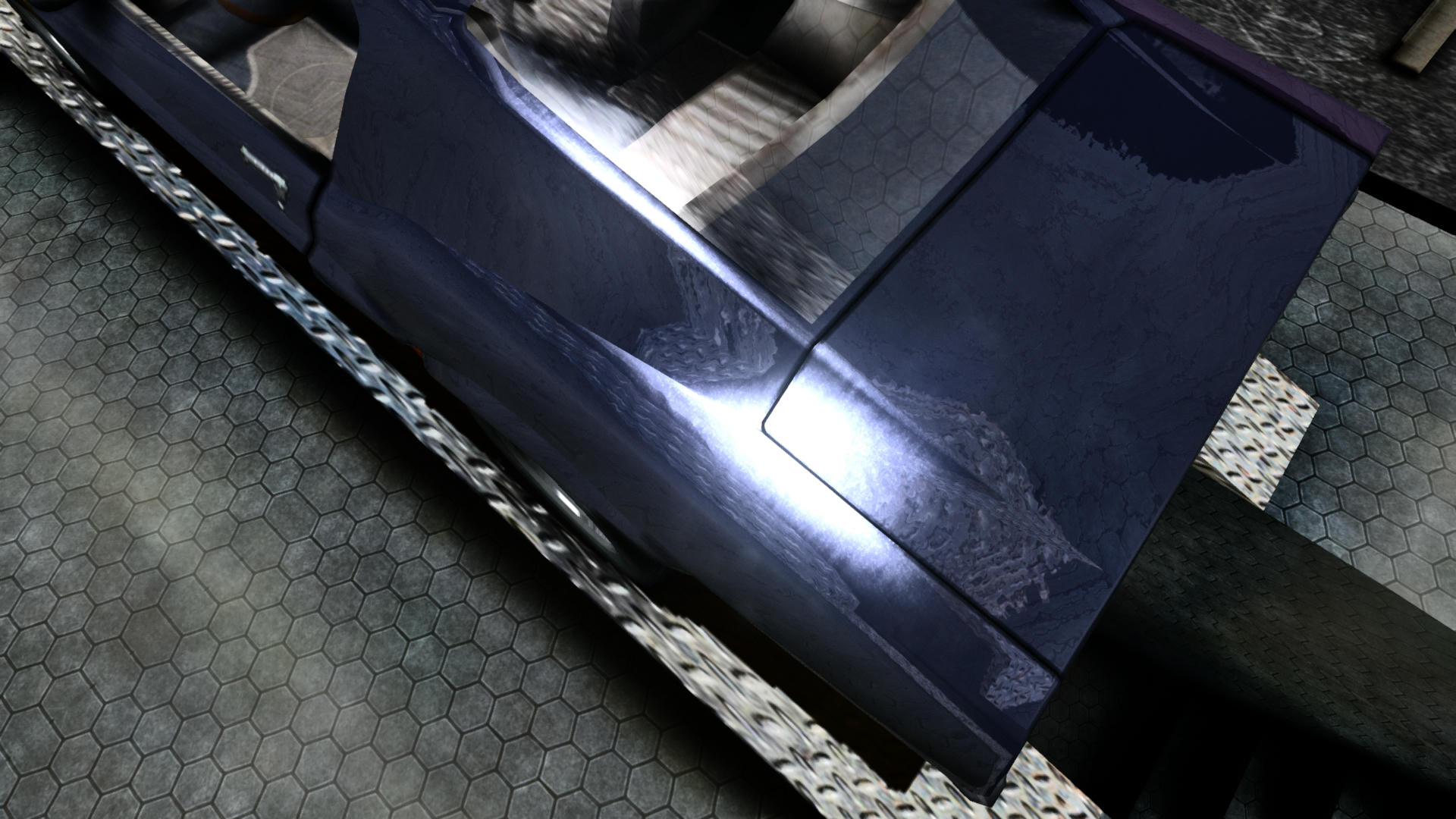| Author | Message |
Bigg Boss93
Posts: 4024
http://rdbl.co/1Hmg5XL Location: Italy - Sardegna Occupation: Swimming out of the shit pool Age: 30 V$: More than you can afford, pal. |
#321 2018-07-16 18:47 |
|
Thank you Franco
 
|
|
Franco
Posts: 1082
Location: Argentina hmmmm Occupation: Franco Age: 33 V$: |
#322 2018-07-16 19:06 |
# Bigg Boss93 : Thank you Franco lol.... dont get me wrong italiano.... your mods are awesome too! you and amilmand are really changing slr AGAIN..... which isnt easy to do... |
|
amilmand
Posts: 259
Location: --- Occupation: Age: V$: |
#323 2018-07-16 20:48 |
|
Yeah BB is the brains of the operation I just like to code

|
|
RedCarDriver
Posts: 1211
Location: United States Arizona Occupation: it's complicated... more complicated than my relationships Age: 30 V$: 86310 |
#324 2018-07-16 20:51 |
|
Holy crap, that's incredible.
Is it possible to run a very stripped down implementation? I'm using a more regular SL install and ExhaustiveBits, and occasionally I turn on the real time reflections (but usually only frozen for screenshots). Can the thing be configured so that the only real changes made are, for instance, to the reflections? |
|
|
|
|
amilmand
Posts: 259
Location: --- Occupation: Age: V$: |
#325 2018-07-16 21:04 |
|
Yes the code path of the new update can be disabled in its entirety, if you set the ReflectingShaderOverride to 0 the game will use the original vertex and pixel processing, this is again entirely dynamic so can be switched on or off anytime in the runtime reshade menu, the pictures in the ComplexityLOD spoiler in my original post were made with flipping these variables on/off (it just has reshade on top of it).
|
|
Bigg Boss93
Posts: 4024
http://rdbl.co/1Hmg5XL Location: Italy - Sardegna Occupation: Swimming out of the shit pool Age: 30 V$: More than you can afford, pal. |
#326 2018-07-16 21:24 |
|
Am i? lmao i was saying thank you just because some years ago i, with Harrison15, made the "slrr2015", which wasnt too bad, but Franco seemed to forget about it, i really doubt i'm the brain of anything. lol
Anyway you're just insane, your skills are so. I just have no words to describe how excited i am everytime i see your thread popping up. |
|
holeecrab
Posts: 882
Location: Indonesia Occupation: Delusional Artist Age: 26 V$: vipka |
#327 2018-07-17 01:49 |
|
Sorry amilmand but could you implement the track.java from BB93 to your exhaustive bits? I sorta liked the T hotkey from BB93 to change the time and such and i think it's quite useful to get use on photograph session...
|
|
amilmand
Posts: 259
Location: --- Occupation: Age: V$: |
#328 2018-07-17 06:45 |
|
BB already did LINK
(the time can be changed with the 1,2,3 keys in the original SlrrExhaustive track.java) Added 59 minutes later: I was bothered by the FPS problem something was fishy about it making the reshade effects gradually more demanding didn't make a difference it just decided at one point to run like its 2003 again. After some thought I realised that there may be some kind of vsync issue and checked the presentation interval the game creates the device with and noticed that when in windowed mode it sets PRESENT_INTERVAL_IMMEDIATE but when on exclusive mode (fullscreen) it sets it to D3DPRESENT_INTERVAL_DEFAULT or unspecified which is a sound tactic actually but for some reason the game consistently misses this deadline set by the vsync constraint effectively halving the fps it could otherwise manage, so I tried to set the presentation interval to PRESENT_INTERVAL_IMMEDIATE in fullscreen mode aswell and sure enough it was better but this ofcourse causes screenteraing and this is where fake fullscreen mode comes in; when an application is in windowed mode in a windows os it is at the mercy of the DWM (desktop window manager) and that requires some sort of vsync no incomplete backbuffer should be copied to a window and this actually resolves the tearing in a gentle way if the program misses the deadline it only skips that one frame (I think this is what D3DPRESENT_DONOTWAIT should do but somehow Slrr manages to mess up that aswell) I wrote way too much for this post anyway I updated the links: "Ever refreshing patchlink" for SlrrExhaustive and SlrrExhaustiveBits The new thing is that the new exe wont add a border for the window it creates in windowed mode so if it's ran with the current desktop resolution it will act as a very simple fake fullscreen mode, which helps with the newly introduced screentearing if it is too bothersome. Here is the effect in full hd with all of reshade and the reflecting shader replacement active on my PC though results may vary. (measuring fps with immediate mode doesn't give proper results so I didn't try that) Added 20 minutes later: Hmm watching the video it doesn't really depicts the feeling very well another plus side is that even if the frames don't come that much faster the input processing is also improved so there is less input-lag I think that adds greatly to the hmm smoothness feeling which the video misses to convey. Added 10 minutes later: I failed to mention; I also included an edited objects.rpk (the original is there in the zip aswell as a backup) which removes some of the objects from Valocity further improving performance (meddling with the drawing part of the game made me think the overwhelming number of d3d9 calls should be reduced and this seemed a good way I dont think the trash bins and advertisement columns provide such a value) This post was edited by amilmand (2018-07-17 08:14, ago) |
|
holeecrab
Posts: 882
Location: Indonesia Occupation: Delusional Artist Age: 26 V$: vipka |
#329 2018-07-17 11:01 |
|
I know about that BB93 has made it but i'm afraid that it'll change your newer patch hahaha, thanks though
|
|
amilmand
Posts: 259
Location: --- Occupation: Age: V$: |
#330 2018-07-17 13:18 |
|
Oh I see
 the file is still valid I didn't change the Track.java from the original SlrrExhaustive release. the file is still valid I didn't change the Track.java from the original SlrrExhaustive release.
|
|
amilmand
Posts: 259
Location: --- Occupation: Age: V$: |
#331 2018-07-17 18:27 |
|
Another thing I forgot about; the reflecting surface shader replacement has a hack; if the texture drawn as the diffuse layer 1 has a pure #FF00FF top left corner (for the shader to get a pure #FF00FF there must be a large pink border around the image because texture filtering blurs it) it treats it as a rusted texture zooms it a bit as to not render the pink border part and lessens the reflection on the surface making it more like a rusted part and not a nice rustlike paintjob with polish and everything.
|
|
Bigg Boss93
Posts: 4024
http://rdbl.co/1Hmg5XL Location: Italy - Sardegna Occupation: Swimming out of the shit pool Age: 30 V$: More than you can afford, pal. |
#332 2018-07-17 19:54 |
|
Insane, just insane.

|
|
amilmand
Posts: 259
Location: --- Occupation: Age: V$: |
#333 2018-07-17 20:01 |
|
Could you try the new reshade and confirm the fps benefit or the lack there of?
(I would not be surprised if it only were this drastic on my end, nevertheless it would be good to know, I'm quite curious) |
|
RedCarDriver
Posts: 1211
Location: United States Arizona Occupation: it's complicated... more complicated than my relationships Age: 30 V$: 86310 |
#334 2018-07-17 23:36 |
|
I've been having problems launching the game with ExhaustiveBits since the March 4 update where PhysSettings got impelemented - it crashes on startup without displaying anything. I have no idea what is causing this, although the Windows 7 crash handler says it's related to d3d9.dll. Any ideas?
(I had been forgetting to update since the middle of February.) This post was edited by RedCarDriver (2018-07-17 23:47, ago) |
|
|
|
|
Franco
Posts: 1082
Location: Argentina hmmmm Occupation: Franco Age: 33 V$: |
#335 2018-07-18 00:11 |
|
i'm loving the new settings for reshade… really, and i noticed a really good improvement in FPS, just one thing for people not using your build, who just install the bits, your trees Will look weird xD it doesnt quite bother me, because i dont play the game a lot, i just build a car, takes pics, and done.... but for the rest i think its fantastic, i had an old versión of the exhaustive bits, and i do tell a lot of improvement…. here are some pics of my setting
  
|
|
svander
Posts: 230
Location: Argentina Cordoba, Justiniano Posse Occupation: Modding SLRR Age: 27 V$: |
#336 2018-07-18 00:40 |
|
Also loving the new settings, problem here is, getting anywhere close to a light source makes my specular go nuts
 Im using bits btw. Added 8 minutes later: Found the setting to fix it, just gotta find the right number. Reflection ambient multiplier seems to be the problem This post was edited by svander (2018-07-18 00:49, ago) |
|
amilmand
Posts: 259
Location: --- Occupation: Age: V$: |
#337 2018-07-18 02:15 |
RedCarDriver:How so? What does it say? Did you copy the whole thing over(?) the exe and the reshadeFX folder have been meddled with in the latest patch Can you also check the d3d9.log if it has something if its reshade it should report something there (may have difficulty compiling the replacement shader). Franco:Can you post a picture how they look on your end I didn't notice a difference on mine. |
|
Porsche911man
Posts: 84
Location: United States Chicago Occupation: Automotive Engineer Age: 27 V$: 11495 |
#338 2018-07-18 02:16 |
|
I can't wait to try this new stuff on my new gaming computer that's coming soon(It'll come with a GTX 1050 Ti
  ). This is really great work and it's really nice to have people like you around finding new loopholes and ways to make the game better. ). This is really great work and it's really nice to have people like you around finding new loopholes and ways to make the game better.
|
|
|
Anything worth doing is worth overdoing.
Owned Cars: 2002 Nissan Skyline GTR R34 V-SpecII Black 1991 Nissan Silvia Q's Diamond Pkg 1994 MK4 Toyota Supra RZ Weekly pay:V$575 |
|
amilmand
Posts: 259
Location: --- Occupation: Age: V$: |
#339 2018-07-18 02:17 |
svander:Yes it should be that one strange though that the lights have this red color set as their ambient, interesting decision (on the original developers side) 
|
|
Porsche911man
Posts: 84
Location: United States Chicago Occupation: Automotive Engineer Age: 27 V$: 11495 |
#340 2018-07-18 02:36 |
|
@Franco i think its because you copied the object.rpk from the reshade pack folder, which is from SLRR Exhaustive.
|
|
|
Anything worth doing is worth overdoing.
Owned Cars: 2002 Nissan Skyline GTR R34 V-SpecII Black 1991 Nissan Silvia Q's Diamond Pkg 1994 MK4 Toyota Supra RZ Weekly pay:V$575 |
|
amilmand
Posts: 259
Location: --- Occupation: Age: V$: |
#341 2018-07-18 03:01 |
Franco:Oh looking more closely, the last picture indeed has a treelike.. thing.. is there an alternative objects.rpk out there? I thought the current rpk-rdb converter can't handle the objects.rpk and I thought nobody edited it yet Maybe I should edit the city rpks instead and leave the objects.rpk as it is... Added 22 minutes later: I removed the objects.rpk from the packs for now, I will instead modify the city rpks directly This post was edited by amilmand (2018-07-18 03:24, ago) |
|
svander
Posts: 230
Location: Argentina Cordoba, Justiniano Posse Occupation: Modding SLRR Age: 27 V$: |
#342 2018-07-18 03:33 |
# amilmand : Oh looking more closely, the last picture indeed has a treelike.. thing.. is there an alternative objects.rpk out there? I thought the current rpk-rdb converter can't handle the objects.rpk and I thought nobody edited it yet Happened to me too, as we are using bb2015 and he had modified the trees and textures so that happened, so yeah, will be better to go with valo's rpk. Also, been trying to get a decent value for the ambient multiplier but even on 0.25 (wich brightens the car as stock slrr + or -) already over exaggerates the specular when you close up to a light source. It looks really awesome being under plain normal light though |
|
RedCarDriver
Posts: 1211
Location: United States Arizona Occupation: it's complicated... more complicated than my relationships Age: 30 V$: 86310 |
#343 2018-07-18 06:40 |
# amilmand : Did you copy the whole thing over(?) the exe and the reshadeFX folder have been meddled with in the latest patchPretty sure, yes. I copied the EXE, the d3d9.dll, and the ReflectionSettings.fx and PhysSettings.fx shader files from the most recent patch, as well as the new textures and preprocessing folder thing. Is that everything? # amilmand : How so? What does it say?It just said "Invictus Street Legal 2 has stopped working" and the following error dump: Here's d3d9.log: |
|
|
|
|
amilmand
Posts: 259
Location: --- Occupation: Age: V$: |
#344 2018-07-18 07:37 |
RedCarDriver:Alright sure looks like reshade is the culprit the report would indeed be useful but I made some changes since the last patch and can't match the offset and the source code. Can you crash the game with this: LINK debug version and post the dump it gives? svander:I added a modified city.rpk and city2.rpk to the packs (SlrrExhaustiveBits) this should work with any version I doubt there are altered versions of these out there. I removed over 10000 small objects from valocity this is roughly 80% of them all (I chose randomly) I think the city is still quite packed with the traffic cars and whatnot (these rpks do not need the badly modified objects.rpk from before) svander:I added 3 new variables to the RelfectionSettings.fx that can be used to tone down (or up) the lights by type. (ReflectingSpotLightMult,...) I also updated the "Ever refreshing patchlink" for SlrrExhaustive, the dynamic rim (and tyre) was leaking memory like crazy and there were bad references in the appearance list. This post was edited by amilmand (2018-07-18 07:47, ago) |
|
RedCarDriver
Posts: 1211
Location: United States Arizona Occupation: it's complicated... more complicated than my relationships Age: 30 V$: 86310 |
#345 2018-07-18 08:15 |
|
|
|
amilmand
Posts: 259
Location: --- Occupation: Age: V$: |
#346 2018-07-18 08:28 |
|
Please post the error dump part aswell.
Though, you should use the Slrr_GI.exe with reshade did you just rename it or are you running the other one? |
|
RedCarDriver
Posts: 1211
Location: United States Arizona Occupation: it's complicated... more complicated than my relationships Age: 30 V$: 86310 |
#347 2018-07-18 10:50 |
|
I'm using the newest Slrr_GI.exe, but I renamed it so my pre-existing application shortcuts would work.
Also, I'm afraid I don't understand what error dump you're talking about, then.  Can you explain? Can you explain?
|
|
|
|
|
amilmand
Posts: 259
Location: --- Occupation: Age: V$: |
#348 2018-07-18 14:23 |
|
The first time you posted the windows crash report I need the offset it refers to, with that I can pinpoint the location of the crash in the reshade sourcecode (we also know that it's an Exception Code: c0000005 which is access violation (I hope it'll be some uninitalized resource and not some obscure race condition))
this was the report the first time: |
|
RedCarDriver
Posts: 1211
Location: United States Arizona Occupation: it's complicated... more complicated than my relationships Age: 30 V$: 86310 |
#349 2018-07-19 07:59 |
|
|
|
|
|
|
amilmand
Posts: 259
Location: --- Occupation: Age: V$: |
#350 2018-07-19 15:22 |
|
I suspect you havent copied over everything I think you are missing the textures from the folder
\reshadeFx\Textures\bump_mapsor the texture \reshadeFx\Textures\noise.pngIt is a fallacy on my part to not check for these to be present I admit and will resolve this in the next update. I create the updates as a whole it is usually a better idea to copy over the whole thing. Added 24 minutes later: I made this update now it wont fail it will however only report the error to the d3d9.log under the same circumstances you would not get a crash but the missing resources ofcourse could have unintended effects This post was edited by amilmand (2018-07-19 15:53, ago) |
|
amilmand
Posts: 259
Location: --- Occupation: Age: V$: |
#351 2018-07-19 18:53 |
|
I updated the "Ever refreshing patchlink" for SlrrExhaustive. There was a crash in the catalogue.
I also found a way to prevent reshade from loosing the proper viewport when attaching or detaching a part this resulted in a frame drawn with no effects on attach. (this also affected the SlrrExhaustiveBits version of reshade (updated that aswell (LINK))) |
|
RedCarDriver
Posts: 1211
Location: United States Arizona Occupation: it's complicated... more complicated than my relationships Age: 30 V$: 86310 |
#352 2018-07-20 02:11 |
|
Oh! That was the problem! My folder name was "reshade-shaders", not "reshadeFx". (My INI file matched.)
Changing it to "reshadeFx" allowed my game to launch with the EXE and DLL versions that I already had. Thanks! |
|
|
|
|
amilmand
Posts: 259
Location: --- Occupation: Age: V$: |
#353 2018-07-20 02:56 |
|
I'm glad it's resolved

|
|
svander
Posts: 230
Location: Argentina Cordoba, Justiniano Posse Occupation: Modding SLRR Age: 27 V$: |
#354 2018-07-20 15:46 |
|
Amil, Id like to ask, what changes have you done to Track.java? Im using BB2015 with your bits, and he had modified track.java to be able to do lots of stuff with hotkeys like rotating camera, changing time, opening mechanic-painter, all of which I cant seem to do now. Knowing what you changed could allow me to modify his java and make a mix-up.
|
|
Bigg Boss93
Posts: 4024
http://rdbl.co/1Hmg5XL Location: Italy - Sardegna Occupation: Swimming out of the shit pool Age: 30 V$: More than you can afford, pal. |
#355 2018-07-20 16:21 |
svander
Posts: 230
Location: Argentina Cordoba, Justiniano Posse Occupation: Modding SLRR Age: 27 V$: |
#356 2018-07-20 17:43 |
# Bigg Boss93 : He reposted my link like 20 posts above yoursMy bad, didnt see that. Very thanks much 
|
|
JF1
Posts: 1202
Location: Europe Occupation: Unmuting trial Age: V$: J+K=£V |
#357 2018-07-21 19:49 |
|
Alimand; the patch for 1.96 has messed up every game version I've tried it on; only being able to get game versions to resume to a broken state of halfway functioning.
Crashing while starting up. Thanks. Added 1 minute later: They also only start up when trying twice. Or in the case of Light Edition (I extracted one extra copy to test the patch's features, after it broke your version), it works (the patch's features), but the game only starts after the original .exe is opened, then the Slrr_GI.exe is opened; having to load to the menu in the first .exe opening to begin with. |
|
amilmand
Posts: 259
Location: --- Occupation: Age: V$: |
#358 2018-07-21 23:37 |
|
Oh I'm sad to hear that
 I tried copying the latest patch for Slrr Exhaustive (LINK) over a newly uncompressed install of the main SlrrExhaustive download and it did work on my end (though the current version is 1.94), I dont think I deleted any files from the patch zip at any point so the files should be identical to mine. (If all else fails you can do this and, if you have any, transfer your saves from the previous broken install to the fresh, it should work fine) One thing you can take a look at however I edited a lot of the scripts under sl\Scripts\game look in that folder and if there are any .class files with 0 size delete those and try launching the game to rebuild them. (but you can check this in all the folders that have scripts in them from the update) I tried the other scenario you mentioned aswell I copied the MWM version of the SlrrExhaustiveBits over a fresh Slrr Light edition (that actually is my testbed for the general version) and got no problems did you copy the MWM version of the simplifed version? Maybe you accidentally copied the patch for SlrrExhaustive over the Light edition Do the general places have any error reports in them (d3d9.log, error.log)? |
|
amilmand
Posts: 259
Location: --- Occupation: Age: V$: |
#359 2018-07-22 02:33 |
|
Looking into it a bit more I'm almost positive you copied the patch for SlrrExhaustive over a non-exhaustive version
But if this is not the case and one of the reshade versions from here (LINK) does kill a modded game I would like to know so if you have a link for an slrr pack that reshade consistently crashes on I would appreciate it  If though that happened, I mean that you copied over the patch I think a reinstall of that particular modded game will be needed as it(the patch for slrr exhaustive) overwrites files that the correct pack does not contain another version of  so just applying the proper "reshade" after the fact wont actually help. so just applying the proper "reshade" after the fact wont actually help.
|
|
JF1
Posts: 1202
Location: Europe Occupation: Unmuting trial Age: V$: J+K=£V |
#360 2018-07-22 07:49 |
|
I see.
I did copy the MWM version of the SlrrExhaustiveBits over that copy of Light Edition. It, as said, sort of works, having to open the original .exe to menu, which only sometimes works, then open Slrr_GI.exe. Though, I don't have good experiences with the Exhaustive patches to begin with, as every time I've put one on, issues arise in crashes. That may be to do with my modifications to the game's track.java and some other ones, but I'd doubt it, as they work by standard logic that applies. Also; I did get Exhaustive working to a point; an unstable point, but one nonetheless. After a lot of replacing of original files back to V1, and a bit of V1.4, I got the game to start, though it requires multiple attempts to start. Ranging from 2 to 3 or more starts until it actually works. And the error followed by crash issue is sort of noticeably back, though, I've once got a weird error now where the error didn't have anything in it's main string of the window, nor anything in the button. Added 6 minutes later: This is in both the Light Edition and Exhaustive case. In both, I've got the ReShade features working, as said, but under unstable questionable conditions. Also; to note, the window is above everything else no matter what is below, or when the game is not engaged as the primary window. Which may be due to the borderless part of the patch; hence wise, if on purpose, is there a windowed version\regular to the usual function of the previous .exe that you have. Or if not, may you please create a version, if it is not too much work. Thanks (again). Added 25 seconds later: Also; motion blur has broken itself, I just remembered. Added 1 minute later: And the 1.8 version of Exhaustive has something weird going on, as it has ~5 different copies of the save file everytime it's opened. Which are backups, but then get moved into the main save directory when the game is opened. Added 1 hour later: And now textures are doing the grey issue where stuff just goes grey and textures aren't found for some reason. Which is the second time that's happened since patching, and having to fix it. This post was edited by Jfernando1 (2018-07-22 08:57, ago) |
|