| Author | Message |
LaurisD
Posts: 92
Location: Latvia Occupation: SAVAGES Age: 30 V$: |
#1 2013-02-17 21:31 |
|
Hello!
Do you think my picture quality is poor? I think it's horrible and i want to ask you how to improve better? Photoshop or some tools? Im using SweetFX and some env maps. All settings is on MAX. Maybe need some corrections in Nvidia Panel? Please give me some tips. Thanks!  
|
|
jounier11
Posts: 67
Location: United States CA Occupation: Age: 25 V$: |
#2 2013-02-17 21:45 |
|
higher quality? why my computer doesn't even look that good you should be proud that it even looks that smooth xD
|
|
|
"There's just something about engines that calm me down, ya know?"
 |
|
LaurisD
Posts: 92
Location: Latvia Occupation: SAVAGES Age: 30 V$: |
#3 2013-02-17 22:10 |
# jounier11 : higher quality? why my computer doesn't even look that good you should be proud that it even looks that smooth xD I don't like. Here is a M3FX picture  I want make pictures like him. HOW????????? 
|
|
jounier11
Posts: 67
Location: United States CA Occupation: Age: 25 V$: |
#4 2013-02-17 22:27 |
|
I Think what u need is ENB find it in the downloads section all it does is change reflections and colors makes it looks better.
|
|
|
"There's just something about engines that calm me down, ya know?"
 |
|
Morpheus Hell
Posts: 544
http://www.facebook.com/Morpheus.... Location: Germany Saxony Occupation: http://www.facebook.com/SMZCREW Age: 45 V$: |
#5 2013-02-17 22:36 |
|
Hmm i still have an NVIDIA 9800GTX+ 512MB
and got with my nvidia setting this as result ;-) without any ENB . Still Stage 1 only btw.. shots done in windowed mode.. not fullscreen    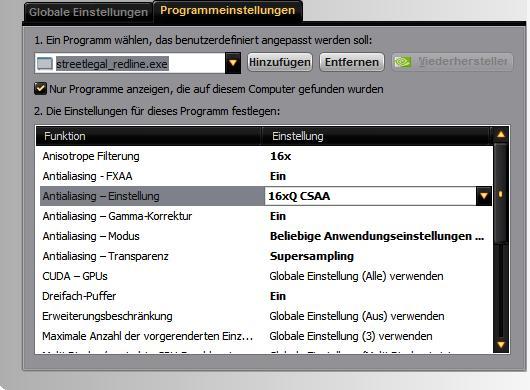 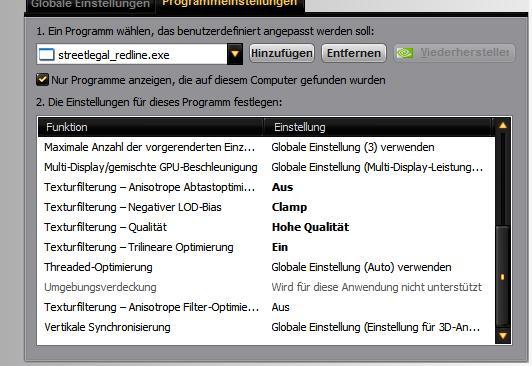 |
|
LaurisD
Posts: 92
Location: Latvia Occupation: SAVAGES Age: 30 V$: |
#6 2013-02-17 22:39 |
# Morpheus Hell : This post was edited by Bigg Boss93 (2013-02-18 00:16, ago) |
|
Morpheus Hell
Posts: 544
http://www.facebook.com/Morpheus.... Location: Germany Saxony Occupation: http://www.facebook.com/SMZCREW Age: 45 V$: |
#7 2013-02-17 22:42 |
|
nope.. just the game installed, setup the geforce thingy and done .. rims and the bimmer ingame.. used F9 and +/- for a good view and than did a pic.. thats all
|
|
LaurisD
Posts: 92
Location: Latvia Occupation: SAVAGES Age: 30 V$: |
#8 2013-02-17 22:44 |
# Morpheus Hell : nope.. just the game installed, setup the geforce thingy and done .. rims and the bimmer ingame.. used F9 and +/- for a good view and than did a pic.. thats all Amazing. Do you use Fraps? |
|
jounier11
Posts: 67
Location: United States CA Occupation: Age: 25 V$: |
#9 2013-02-17 23:17 |
|
no just press F9 during gameplay it takes higher quality pictures than fraps i learned that the hard way
 P.S. to get screenshot go to Game Directory\Activision Value\Street Legal Racing\screenshots and use Paint.NET to convert the .tga pics to .jpeg or whichever you use. P.S. to get screenshot go to Game Directory\Activision Value\Street Legal Racing\screenshots and use Paint.NET to convert the .tga pics to .jpeg or whichever you use.
|
|
|
"There's just something about engines that calm me down, ya know?"
 |
|
Sirekas
Posts: 135
Location: Lithuania Marijampolė Occupation: Ballsy stancing Age: 27 V$: |
#10 2013-02-17 23:34 |
|
Your quality is very good, all you need to work is on taking the shots.. get some good reflections, good ENB.. press F9 in game then take the shots with F12.. if you want you can edit the pictures in PS or something.. but to upload them somewhere you will need to convert thet to .jpg or .png because default SLRR picture files are .tga
|
|
 |
|
LaurisD
Posts: 92
Location: Latvia Occupation: SAVAGES Age: 30 V$: |
#11 2013-02-17 23:42 |
# Sirekas : Your quality is very good, all you need to work is on taking the shots.. get some good reflections, good ENB.. press F9 in game then take the shots with F12.. if you want you can edit the pictures in PS or something.. but to upload them somewhere you will need to convert thet to .jpg or .png because default SLRR picture files are .tga recommend good ENB and reflections i will try 
|
|
Sirekas
Posts: 135
Location: Lithuania Marijampolė Occupation: Ballsy stancing Age: 27 V$: |
#12 2013-02-18 00:02 |
|
well for reflections... first and third works for me(i have two slrr's because only one cant handle really much mods":
*LINK* p.s sorry for cock zona link guys.. gom is down for now  and i dont really know more good reflections and i dont really know more good reflectionsAnd for enb.. there's variety of ENB's for me doters are the best one's *LINK* and ofcourse you can play with enb settings and edit them like i did..  nothing really special. but it works for me AANNDDDD.. those recommendations are just my taste.. you have to find what your eyes likes, hey.. everyone has a different taste  hope it helps a bit hope it helps a bitANNNNDDDD make a backup files in case you dont like the reflections and stuff |
|
 |
|
LaurisD
Posts: 92
Location: Latvia Occupation: SAVAGES Age: 30 V$: |
#13 2013-02-18 01:31 |
|
BIG THANKS BRO! I will test ENB now
 Added 51 minutes later: How to remove blur in settings? DONT QUOTE PREVIOUS POST - BB93 This post was edited by Bigg Boss93 (2013-02-18 02:43, ago) |
|
Sirekas
Posts: 135
Location: Lithuania Marijampolė Occupation: Ballsy stancing Age: 27 V$: |
#14 2013-02-18 11:12 |
|
You're Welcome!
 Go to enbseries text file find line that says MotionBlurQuality and put 0 after the equal(=) sign And i recommend turning off the bloom effect same like the motion blur.. put 0 after the equal sign in BloomPowerDay and BloomPowerNight.. also you can turn these off in game with f11 or f10 if i remember correctly, not sure about this.. |
|
 |
|
LaurisD
Posts: 92
Location: Latvia Occupation: SAVAGES Age: 30 V$: |
#15 2013-02-18 15:22 |
# Sirekas : You're Welcome! Thanks Bro! 
|
|
hungarianfreak
Posts: 68
Location: Hungary Occupation: fucking broke Age: 28 V$: |
#16 2013-02-18 15:40 |
|
I've got a low-end PC, /Intel P4, 2,53 GHz, 768 MB RAM, and 128 MB VRAM(Radeon 9550)/ and I can manage to take pictures like that:
 And that:  
|
|
 |
|
LaurisD
Posts: 92
Location: Latvia Occupation: SAVAGES Age: 30 V$: |
#17 2013-02-18 16:46 |
|
Using ENB?
OMFG, what the hell i have to write to make you dont quote everything from the previous post? - BB93 This post was edited by Bigg Boss93 (2013-02-18 21:50, ago) |
|
hungarianfreak
Posts: 68
Location: Hungary Occupation: fucking broke Age: 28 V$: |
#18 2013-02-18 17:09 |
|
Yes.
|
|
 |
|
Kaoru
Posts: 742
Location: Bulgaria Burgas Occupation: 知らないの人 Age: 29 V$: |
#19 2013-02-18 18:05 |
|
No ENB or w/e and i have half the video card of yours (gt220). Just F9 zoom out with wheel and zoom in with numpad +

|
|
LaurisD
Posts: 92
Location: Latvia Occupation: SAVAGES Age: 30 V$: |
#20 2013-02-18 19:14 |
|
Without any ENB and reflections

|
|
Henry

Posts:
Location: Occupation: Age: 24 V$: |
#21 2013-02-18 19:15 |
|
312mb graphics card with nevidia setting tweaked and i don't have ENB as well , not the best quality but it's better than my laptop
 Added 45 seconds later: # LaurisD : Without any ENB and reflections dude thats good |
|
LaurisD
Posts: 92
Location: Latvia Occupation: SAVAGES Age: 30 V$: |
#22 2013-02-18 19:20 |
|
Maybe problem was Jack's SLRR? Today downloaded clean 2.2.1 and now i like pictures

|
|
Henry

Posts:
Location: Occupation: Age: 24 V$: |
#23 2013-02-18 19:21 |
|
why not the Slrr 2011 stage 1 ?
|
|
LaurisD
Posts: 92
Location: Latvia Occupation: SAVAGES Age: 30 V$: |
#24 2013-02-18 19:27 |
M3fx
Posts: 124
Location: Romania Ploiesti Occupation: Guilty. Age: 28 V$: |
#25 2013-02-18 20:43 |
# LaurisD : I don't like. Here is a M3FX picture you can use topaz vivacity for photoshop cs3 or cs5 |
|
 |











