| Author | Message |
Roli
Posts: 57
Location: Austria Occupation: Age: 37 V$: |
#1 2015-10-18 10:20 |
|
Hey Guys,
It a long time since i did a mod to slrr, but now i got some questions: 3ds Max Releated: in the Material Editor we settet the SpecularLevel to 100 and the Glossiness to 40, i this still up to date or is there a new, better setting for it. reflection level was 25 if im correct 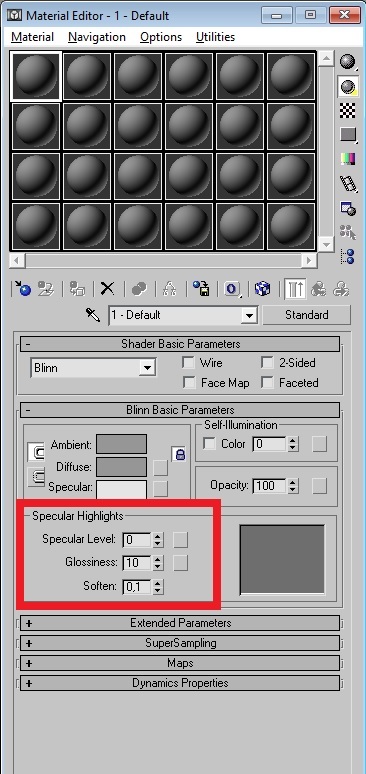 Then the next Question i have, is how to get realistic chrome? My settings was diffuse color on black and reflection level on 100 percent (with the general evnp map.dds). but i figured out that ati/amd grafic cards cant handle that. would be nice if some of you could gimme a hint. the next question is, that i saw (on redlineracers slrr 2.2.2) is a 4 gb patch, that the game now can handle 4 gb of memory. i wanted to ask is this patch or script on all version configurable? i tryed to get in contact with omar, but i cant reach him. would be nice if a modder could make a tutorial how to get the 4 gb usable memory patch in all versions. for the moment was that all i need to know. would be cool if u guys can answer my questions, that i can start modding again, with up to date standards. |
|
Holy Shit Man
Posts: 2554
Location: Poland Occupation: Faking skills like a pro Age: V$: No |
#2 2015-10-18 10:36 |
|
I'm not such a big modder, but
# Roli : 3ds Max Releated: The specular and glossiness settings should vary on every material type, so f.ex. 80 points specular and 50p. glossiness for paintable material, and 30p. specular and 10p. glossy for matte materials. # Roli : Then the next Question i have, is how to get realistic chrome? My settings was diffuse color on black and reflection level on 100 percent (with the general evnp map.dds). but i figured out that ati/amd grafic cards cant handle that. would be nice if some of you could gimme a hint. To achieve good chrome it's not necessary to use 100% reflection map. Or more, you shouldn't use 100% reflection map. Use some dark gray (f.ex. 80, 80, 80 in RGB) as diffuse, set specular more for matte than glossy (glossiness level to low values, like 10 - 20p.) and the reflection map for 50%. # Roli : the next question is, that i saw (on redlineracers slrr 2.2.2) is a 4 gb patch, that the game now can handle 4 gb of memory. i wanted to ask is this patch or script on all version configurable? i tryed to get in contact with omar, but i cant reach him. would be nice if a modder could make a tutorial how to get the 4 gb usable memory patch in all versions. I don't exactly know how to do it by yourself, but the BB's SLRR has the 4GB patch, so you can use it (whole game) or get .exe file from it. |
|
Roli
Posts: 57
Location: Austria Occupation: Age: 37 V$: |
#3 2015-10-18 14:26 |
|
Ah yeah, my question was for the paintable material :-)
It would be cool if biggboss cab explain how he did that with the 4gb patch. I want to use it with my own gameversion. |
|
Holy Shit Man
Posts: 2554
Location: Poland Occupation: Faking skills like a pro Age: V$: No |
#4 2015-10-18 14:32 |
|
It's something that can be done with hex editor (I believe). And you can still use his .exe file on your game.
|
|
thyago95 |
#5 2015-10-18 14:43 |
|
i use this ones by JC
|
|
 |
|
Bigg Boss93
Posts: 4024
http://rdbl.co/1Hmg5XL Location: Italy - Sardegna Occupation: Swimming out of the shit pool Age: 30 V$: More than you can afford, pal. |
#6 2015-10-18 14:53 |
# Roli : It would be cool if biggboss cab explain how he did that with the 4gb patch. I want to use it with my own gameversion. I edited some hex in the exe, dont ask me exactly which because i dont remember since i did it almost a year ago(it was January). Anyways here's a direct link to the exe, it unlocks up to 8gb memory accordingly to your pc specs(so it doesnt draw all the ram for no reason): *LINK* Added 6 minutes later: # Roli : 3ds Max Releated: You can play with specular and glossiness, the thing i really suggest is to not use less than 15% or more than 20% reflection on paintable material, otherwise it'll look dumb as shit. # Roli : Then the next Question i have, is how to get realistic chrome? My settings was diffuse color on black and reflection level on 100 percent (with the general evnp map.dds). but i figured out that ati/amd grafic cards cant handle that. would be nice if some of you could gimme a hint. While Chrome has 35% reflection, on this also you can play as you prefer(or almost, if you exceed it'll look broken, this goes for paintable too) with specular and glossiness but mind to keep reflections between 30% and 40%, anything more or less will look either matte or russian(xD). This post was edited by Bigg Boss93 (2015-10-18 15:01, ago) |
|
Roli
Posts: 57
Location: Austria Occupation: Age: 37 V$: |
#7 2015-10-18 15:12 |
|
Many thx. That support is awesome. Thank you :-)
|
|









