Native Marker
First and foremost this is (again) a proof of concept little program
for low level NativeObject placement into map-rpks.
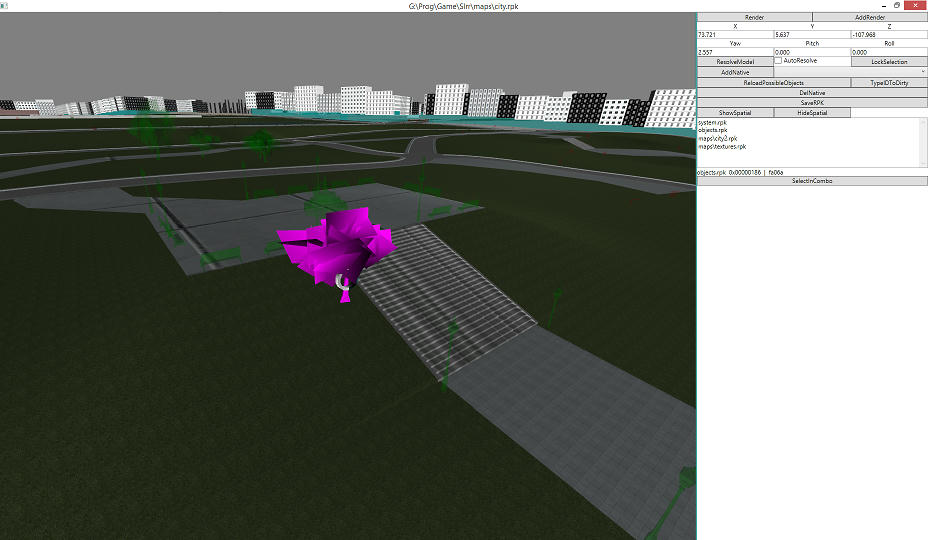
The viewport can be navigated with the mouse:
-Holding down the middle button and dragging will pan the camera.
-Holding down the left button and dragging will rotate the camera.
-Holding down the left ctrl button on the keyboard and
panning will move the camera slower.
-Holding down left shift will move the camera up/down
Moving the camera also moves the "Marker"
(little circle in the centre of the viewport)
The Marker selects between the present natives in the map and if you add
one it will be added at the position of the marker.
The natives come "unresolved" on loading the map rpk, meaning they will
not have their model loaded(resolved) and will appear as small U shapes.
Buttons on the right of the UI:
-Render: Opens a file dialog and will load the POLY data from the
selected RPK, and will place the Natives in the RPK.
-AddRender: Opens a file dialog and adds the POLY data from the
selected RPK NO NATIVES ARE LOADED THIS WAY.
-X,Y,Z: The position of the selected Native can be edited with these textboxes.
-Yaw,Pitch,Roll: The rotation of the selected Native can be edited.
-ResolveModel: Will try and look up the scx for the highlighted
Native (the RPK loaded has to be in its intended folder).
-AutoResolve: The highlighted model will be resolved automatically.
-LockSelection: Will lock the marker to the currently highlighted
Native and you can move the Native by dragging the camera and the marker.
-AddNative: Will add a new Native with the TypeID(gametype) selected
on the right in the combobox.
-ReloadPossibleObjects: The textbox under the buttons lists the
ExternalRPK references of the loaded map-rpk if this list is edited and a
new ExternalRPK reference is given (one reference per line) the combobox
that lists the possible natives will need reloading.
-TypeIDToDirty: Will add all the Natives that have the same TypeID(gametype)
as the currently highlighted one to the "DirtyList" these objects will be
pushed down into the spatial structure of the RPK upon saving.
-DelNative: Deletes the currently highlighted Native.
-SaveRPK:~
-ShowSpatial: Visualises the spatial data structure related to the
currently highlighted Native.
-HideSpatial:~
-SelectInCombo: Will select the TypeID(gametype) of the currently highlighted Native.
Download from GoogleDrive
If you have feedback please use this forum : LINK

