buy a new car and all body parts

paint one part in black

save the pj and leave the game
go into skin folder
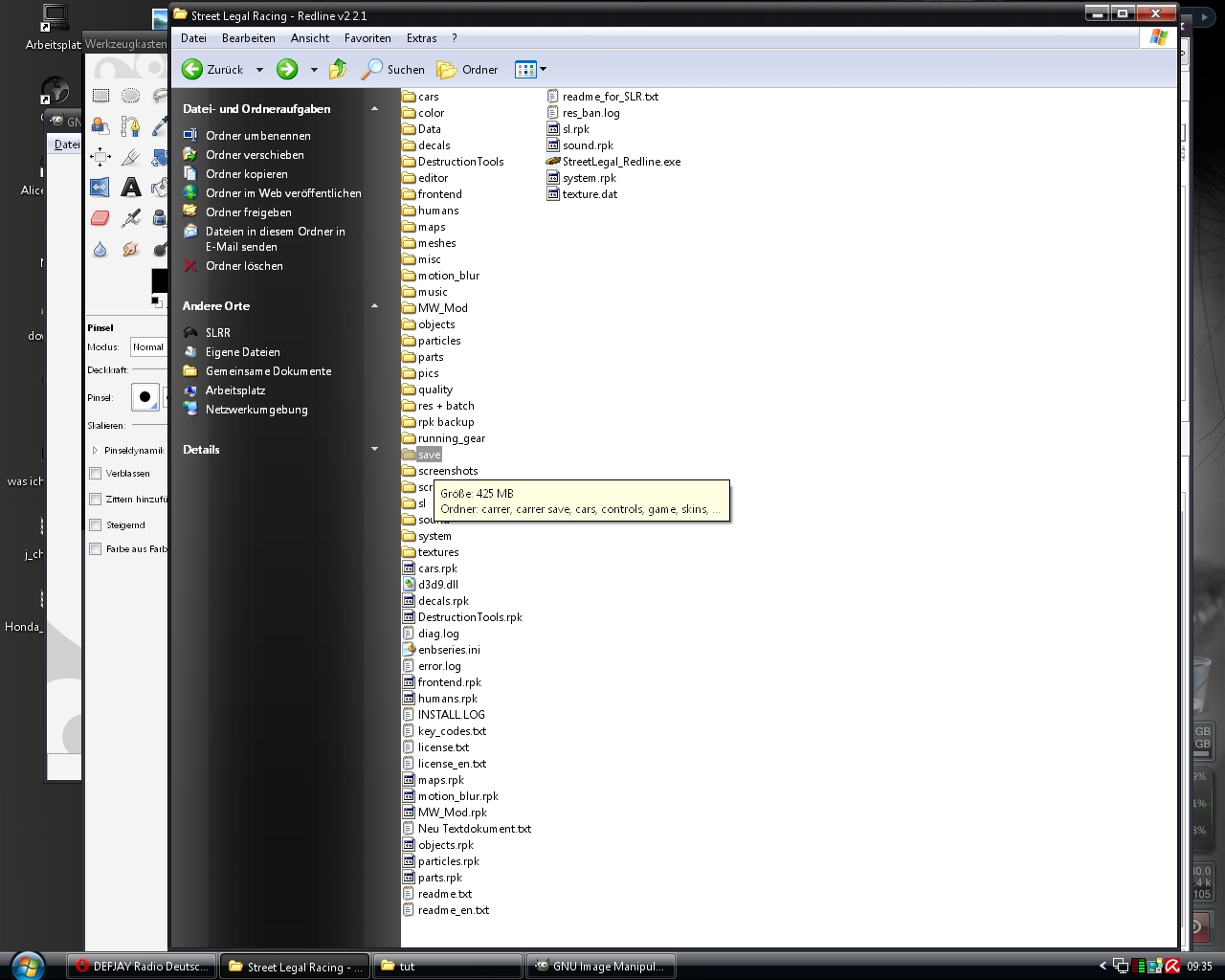
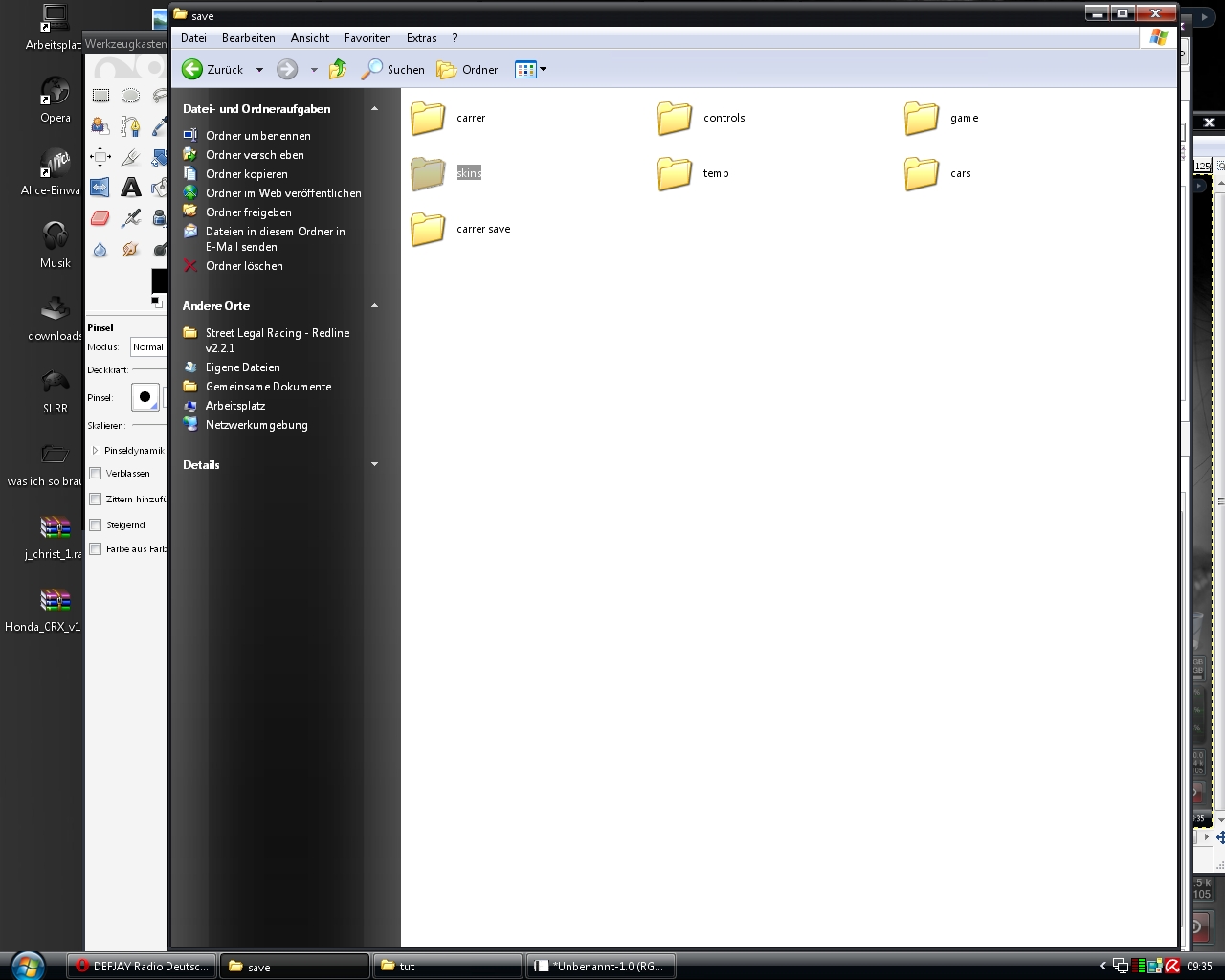
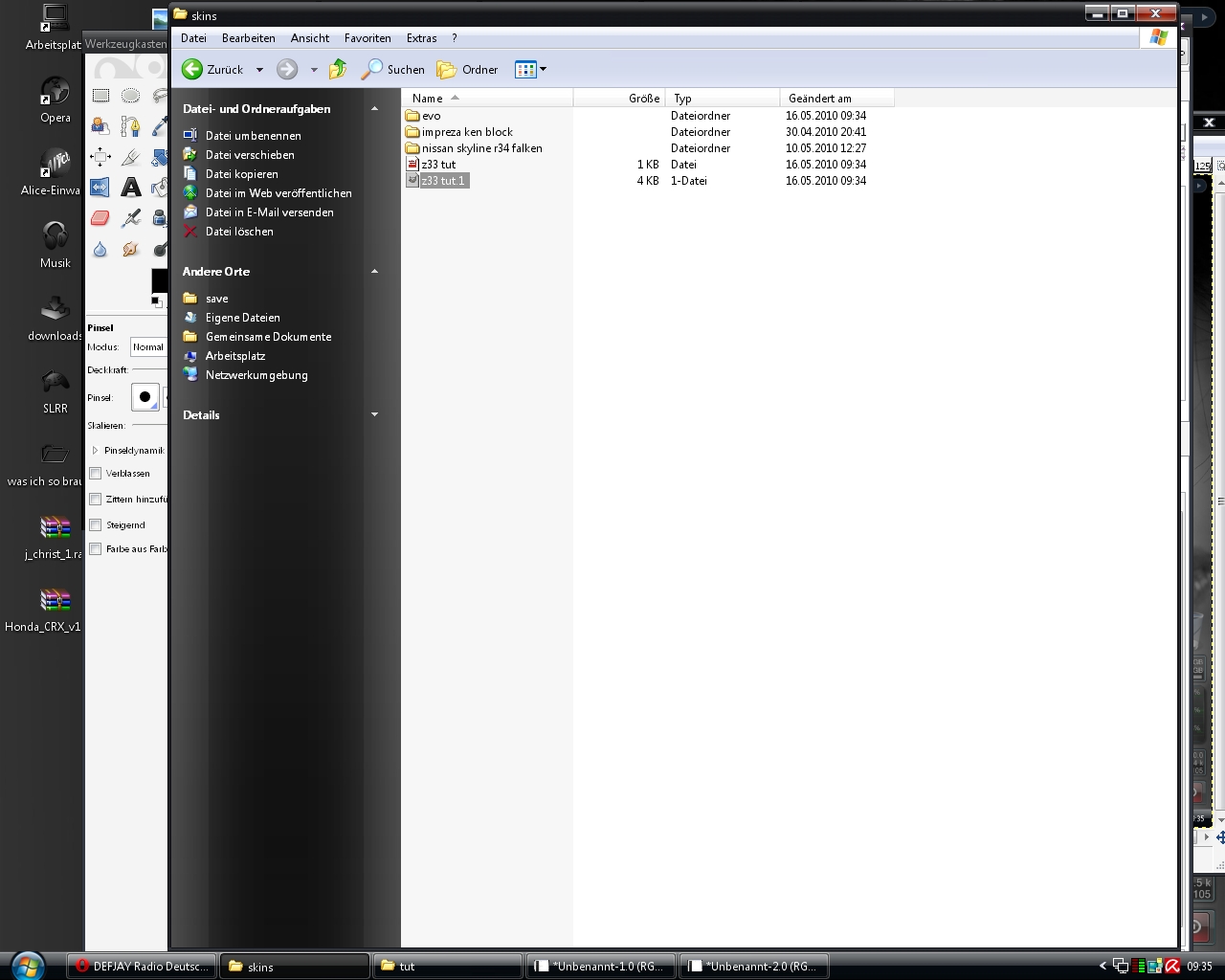
open the file with gimp/photoshop
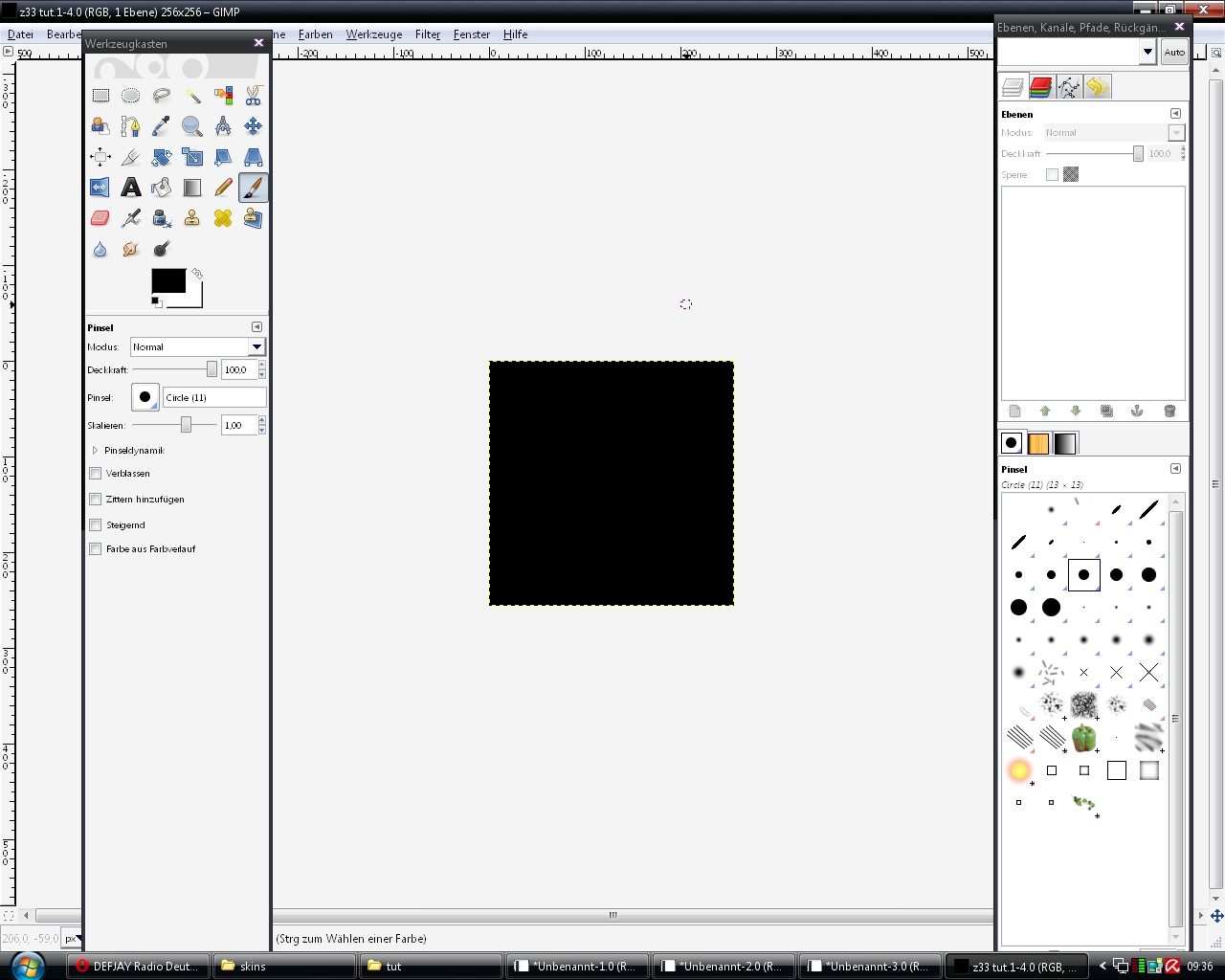
clear the pic and rezise to 1024x 1024 or 2048x2048
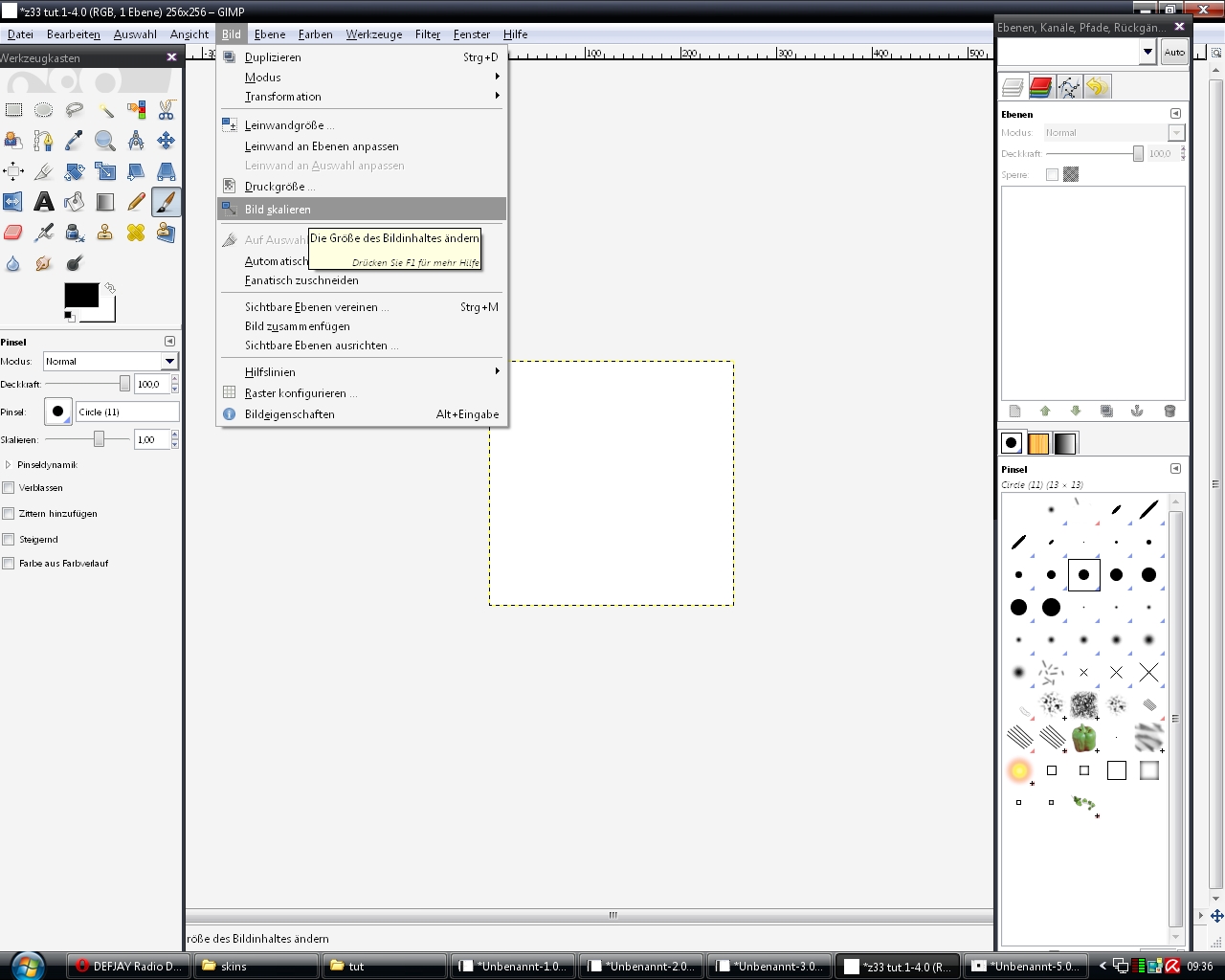
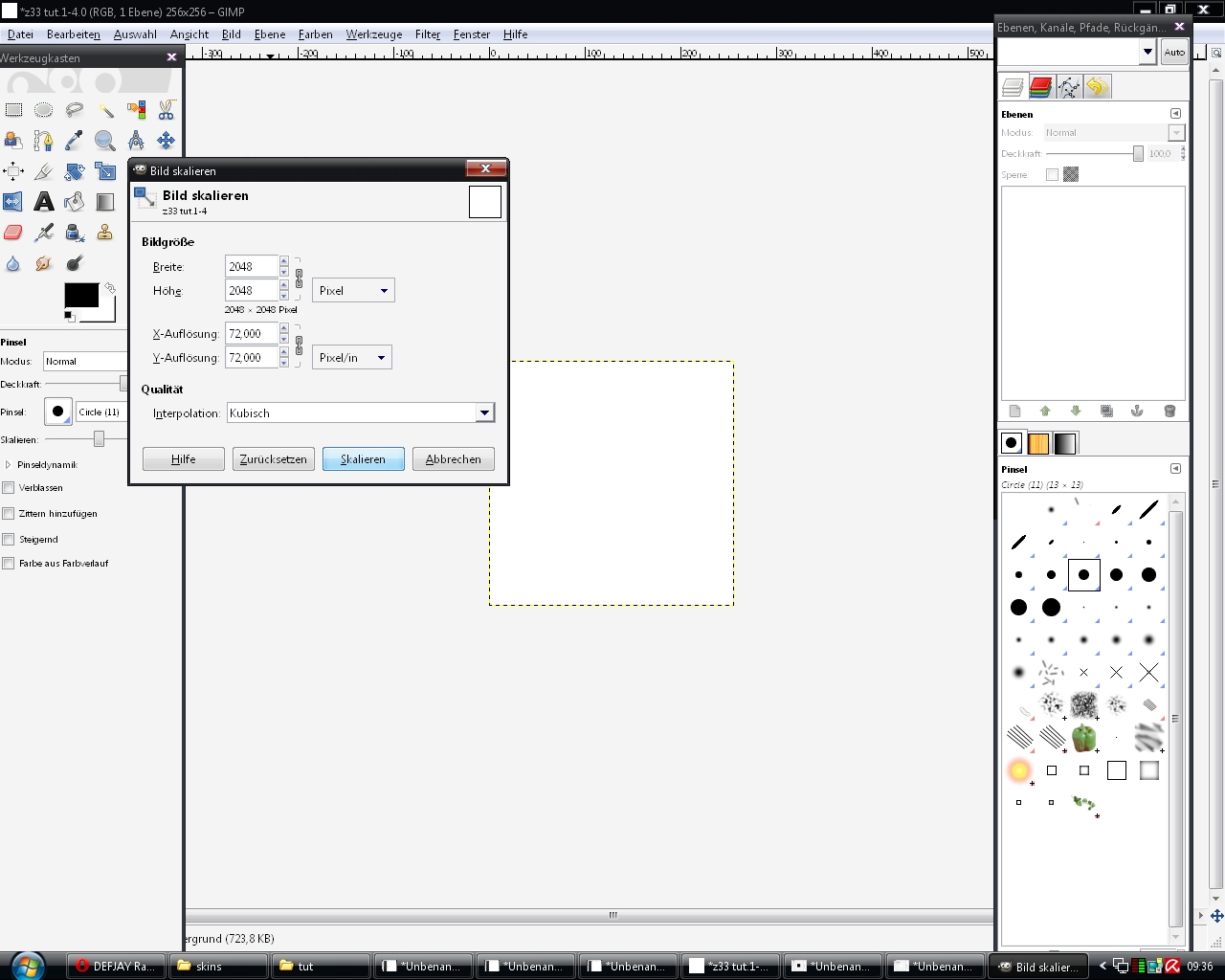
paint the hole pic in your favorite color
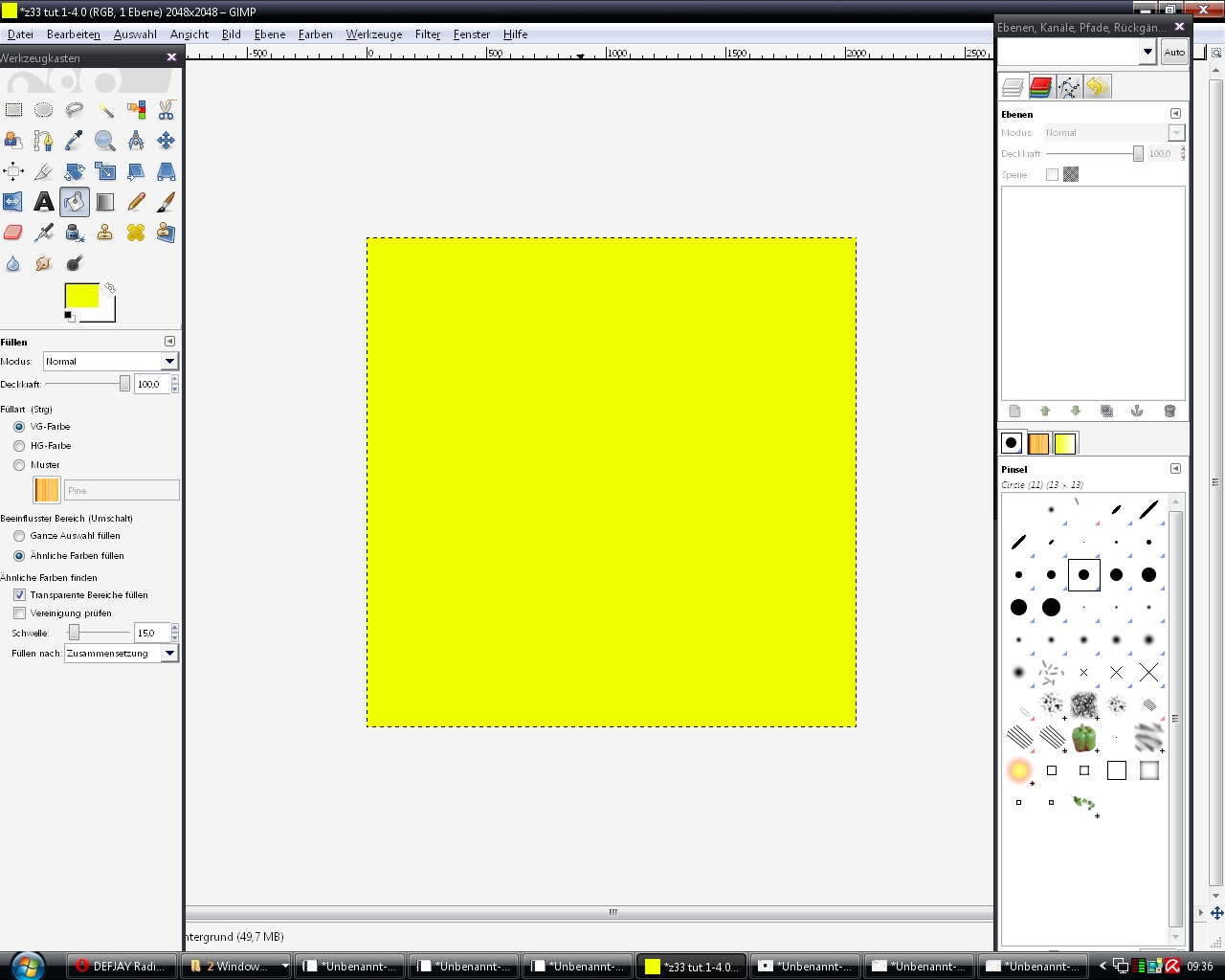
save this with xxx.JPG
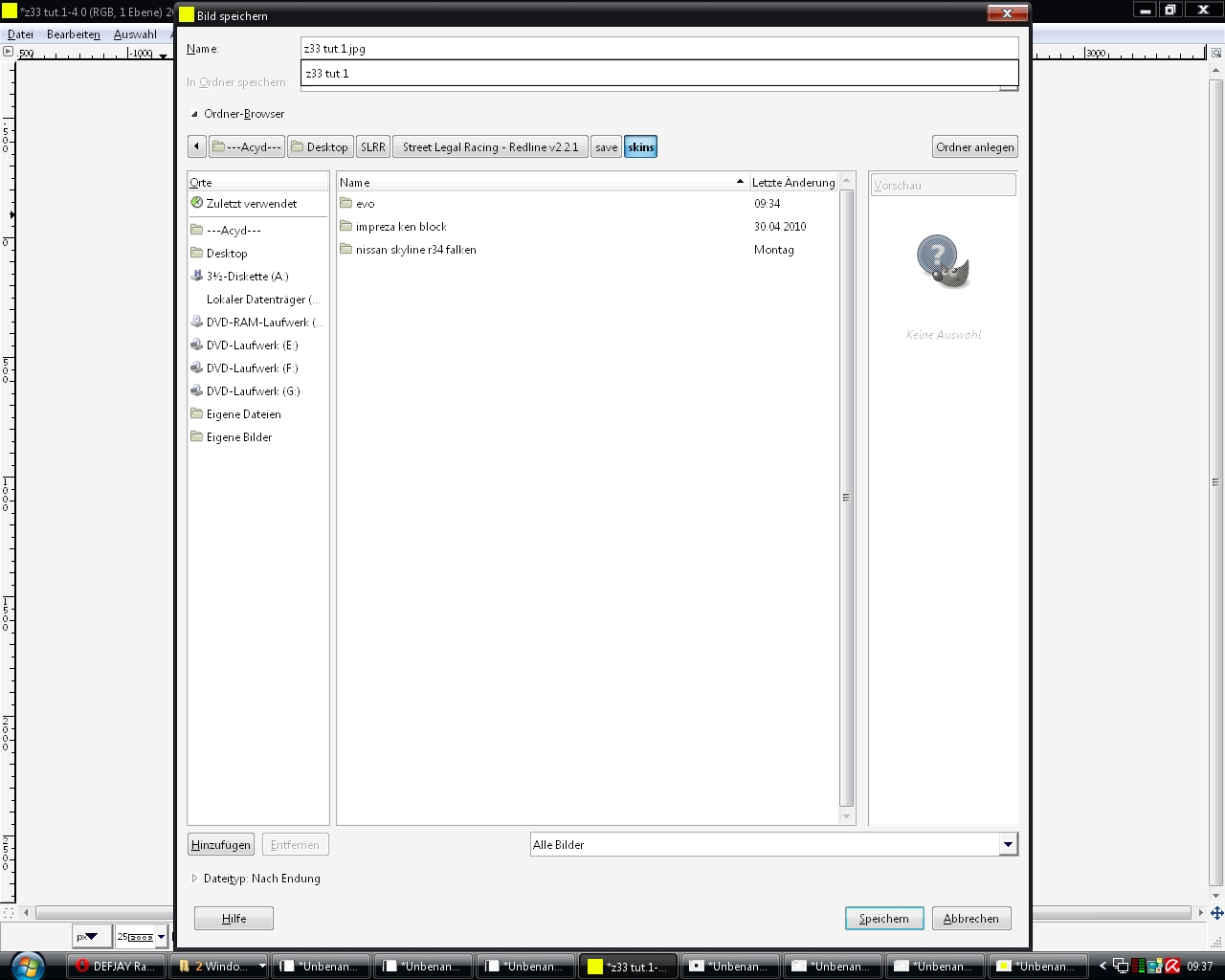
go into your skin folder
you can see 3 files
the first file is the game load file
the second file is the old skin file ( delete )
and rename the JPG file ( remove JPG )
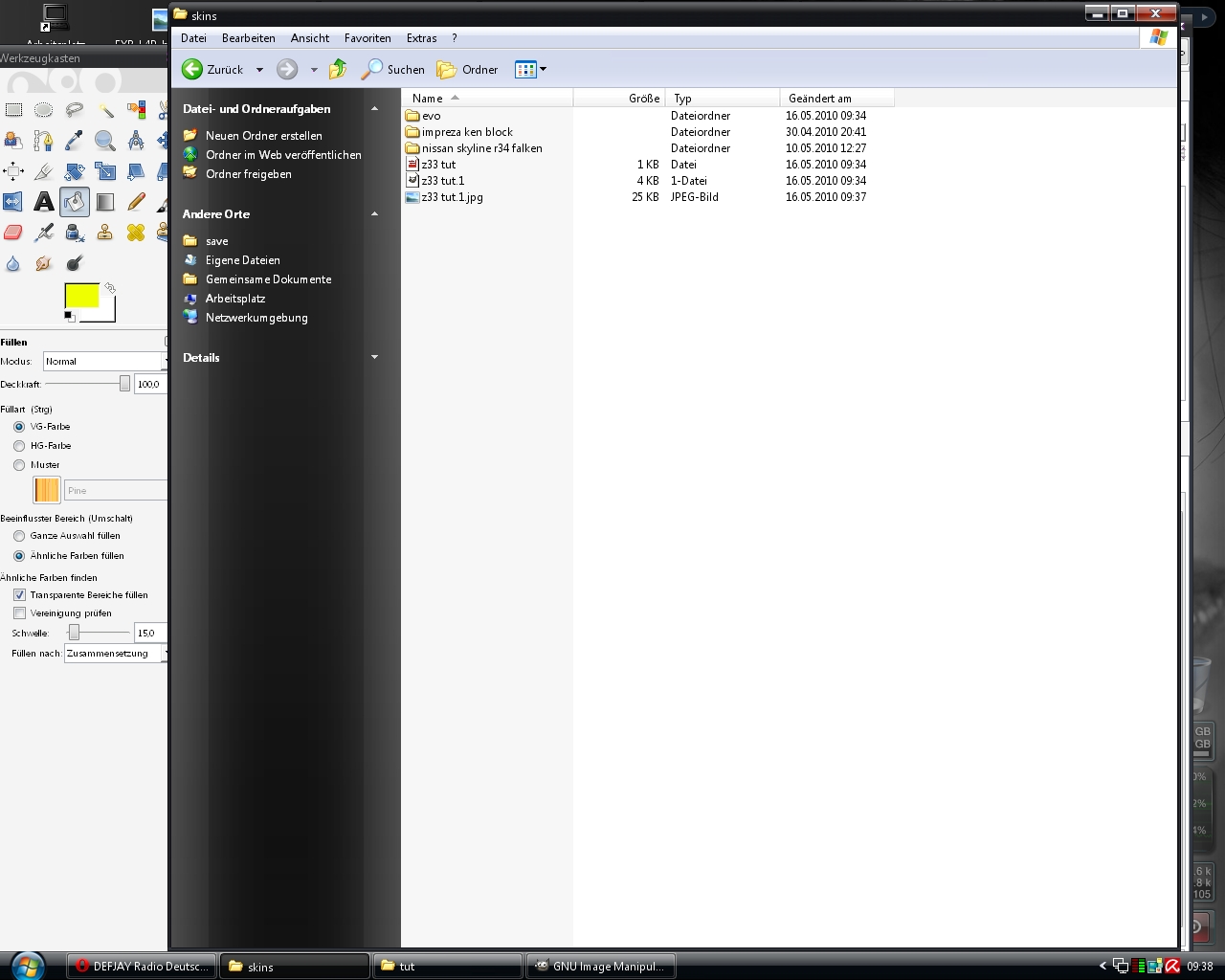
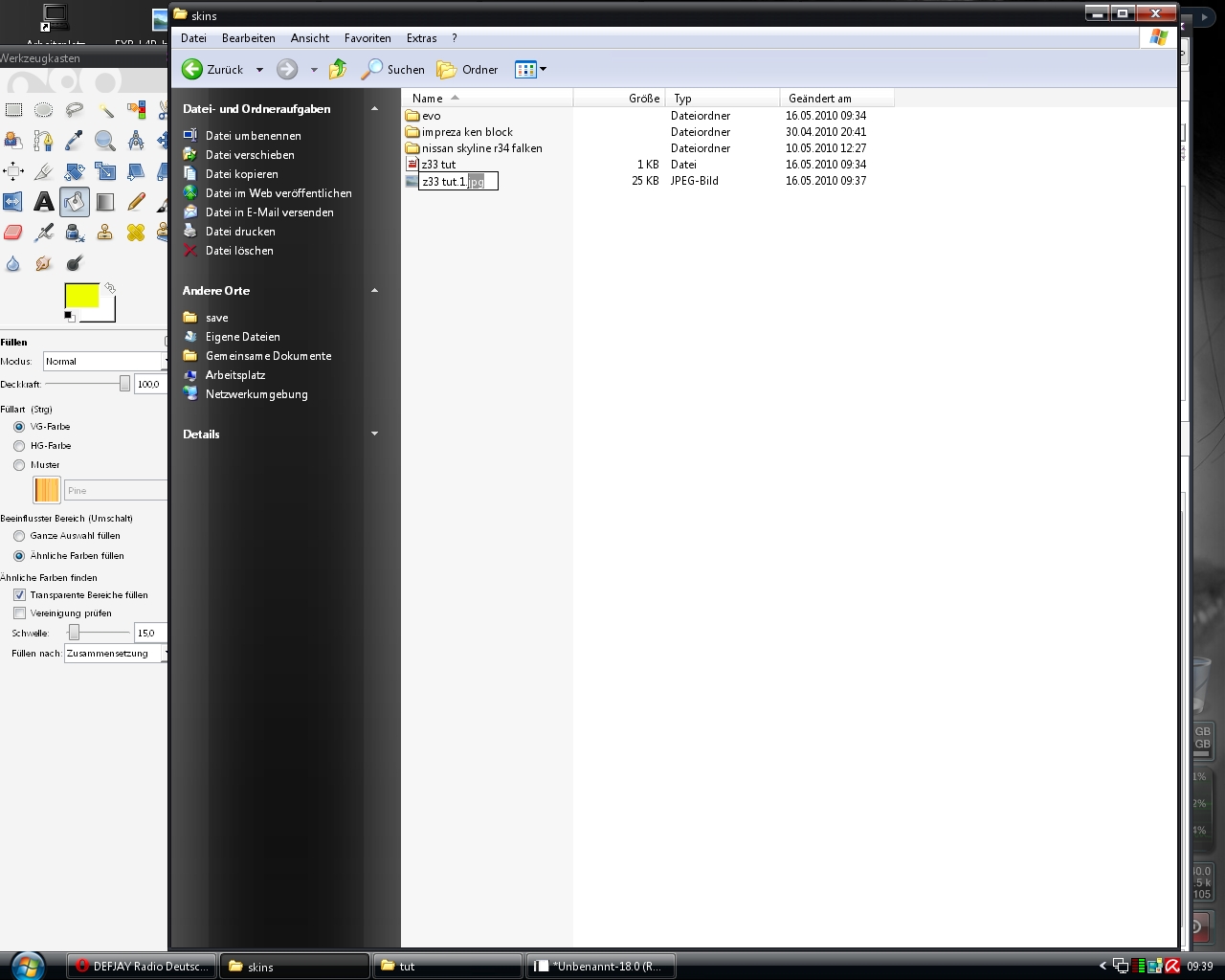
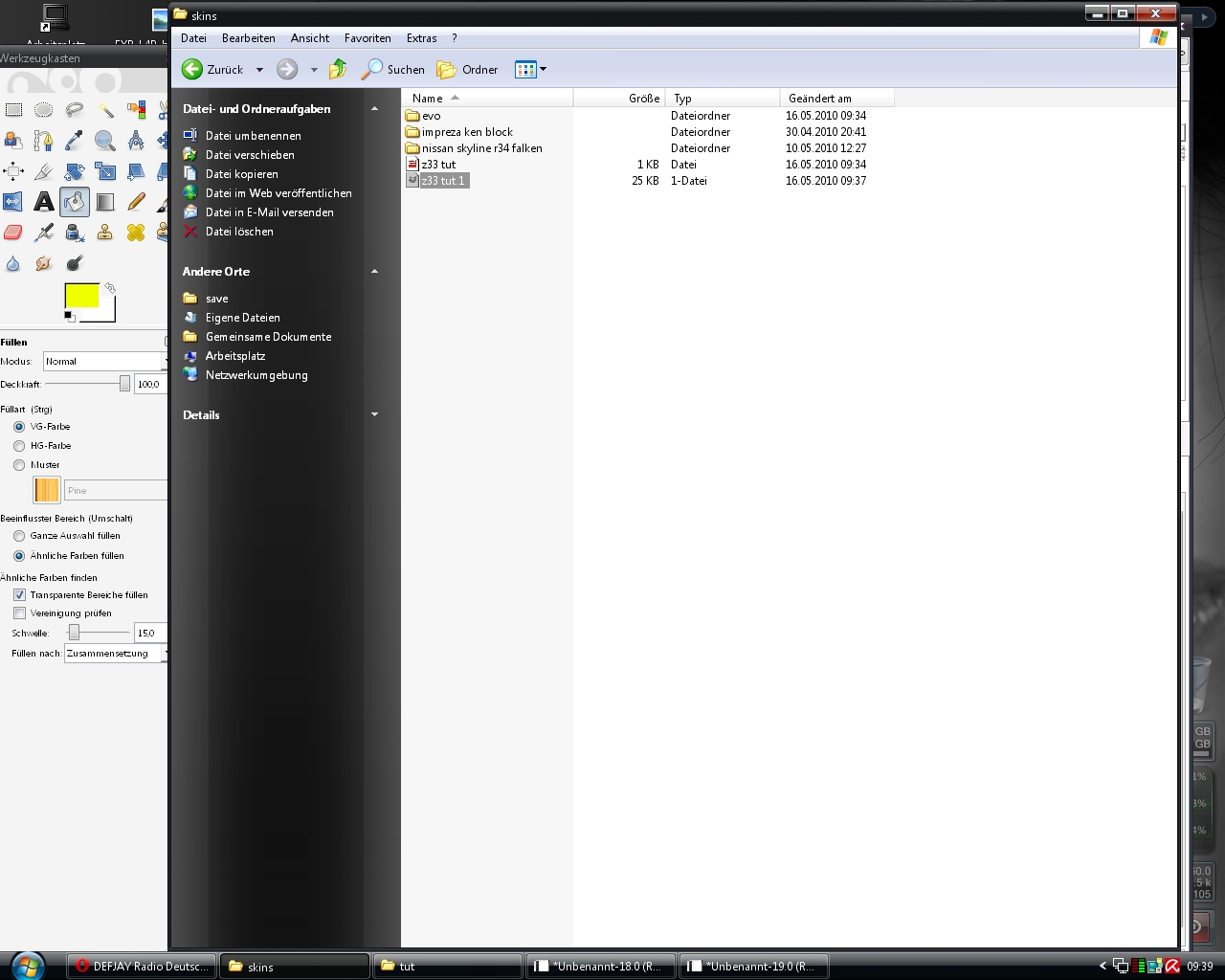
back in the game and load your PJ
you can see the black font bumper now in your edit color
use the copy and piant tool in slrr
( copy the font bumper and paint the all parts )
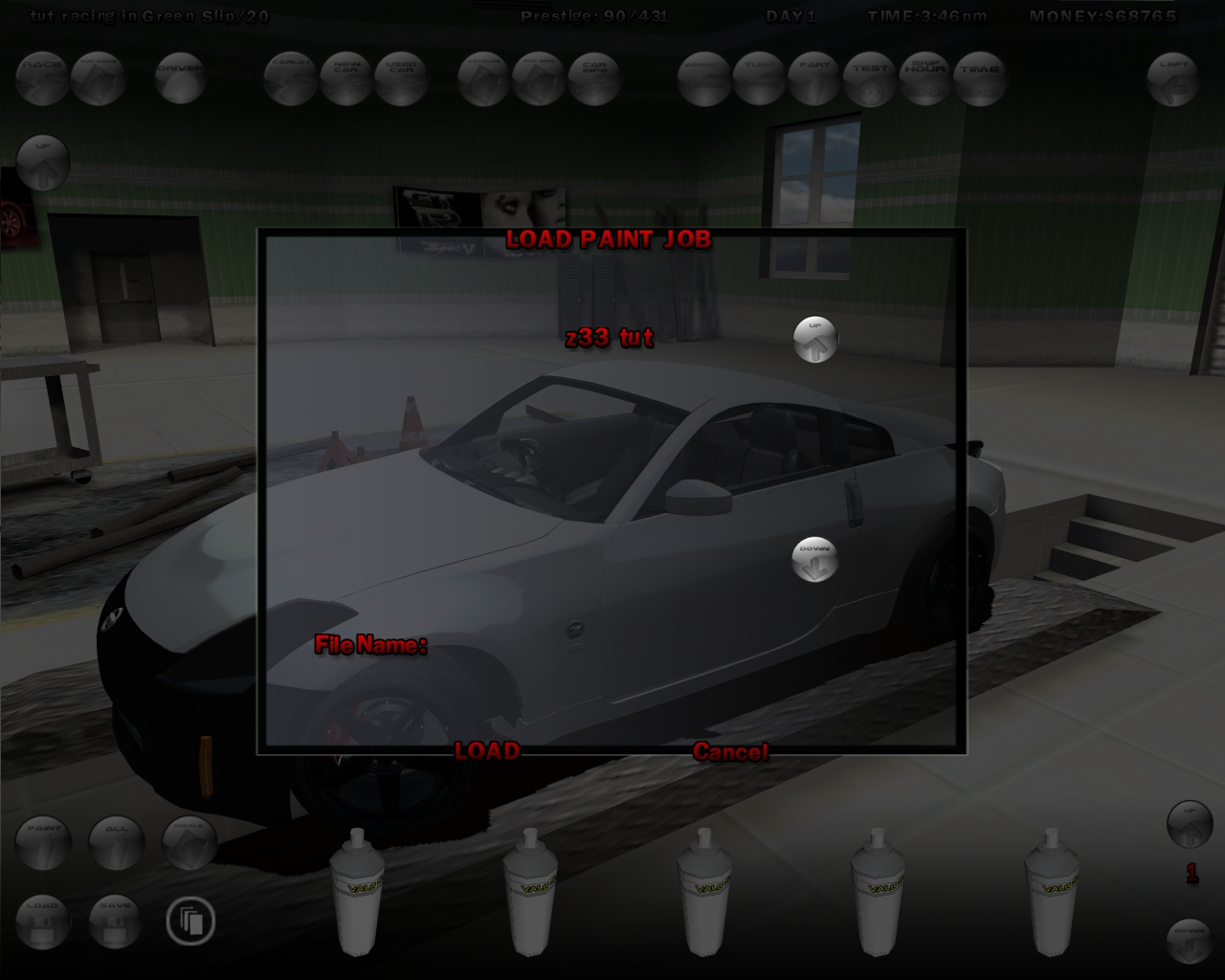





now save the hole PJ
you can see in your skin folder the hole PJ
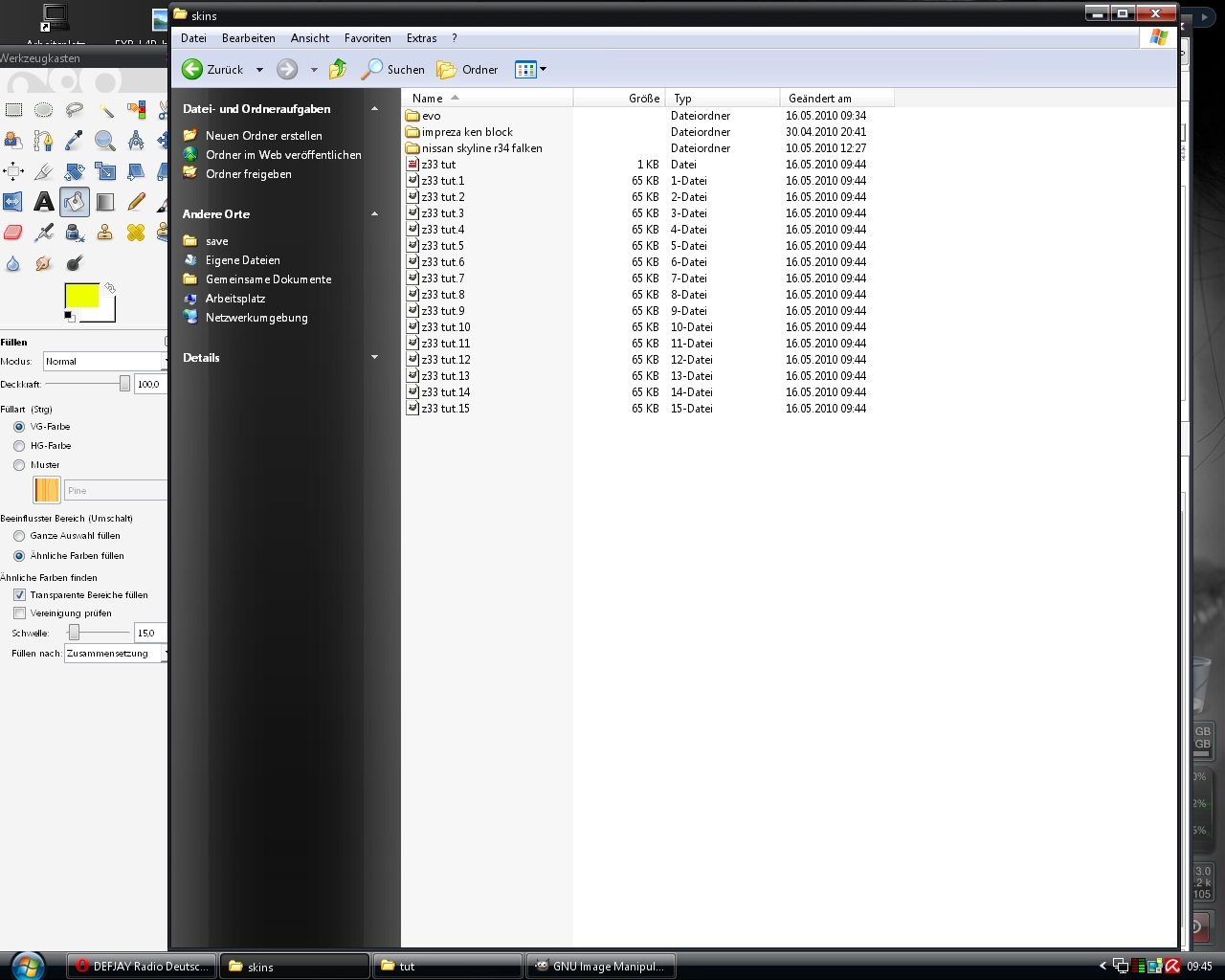
remove all parts up to those decalable want

now put a decal on car


you can see little mapping mistakes ( not all cars have this problem )
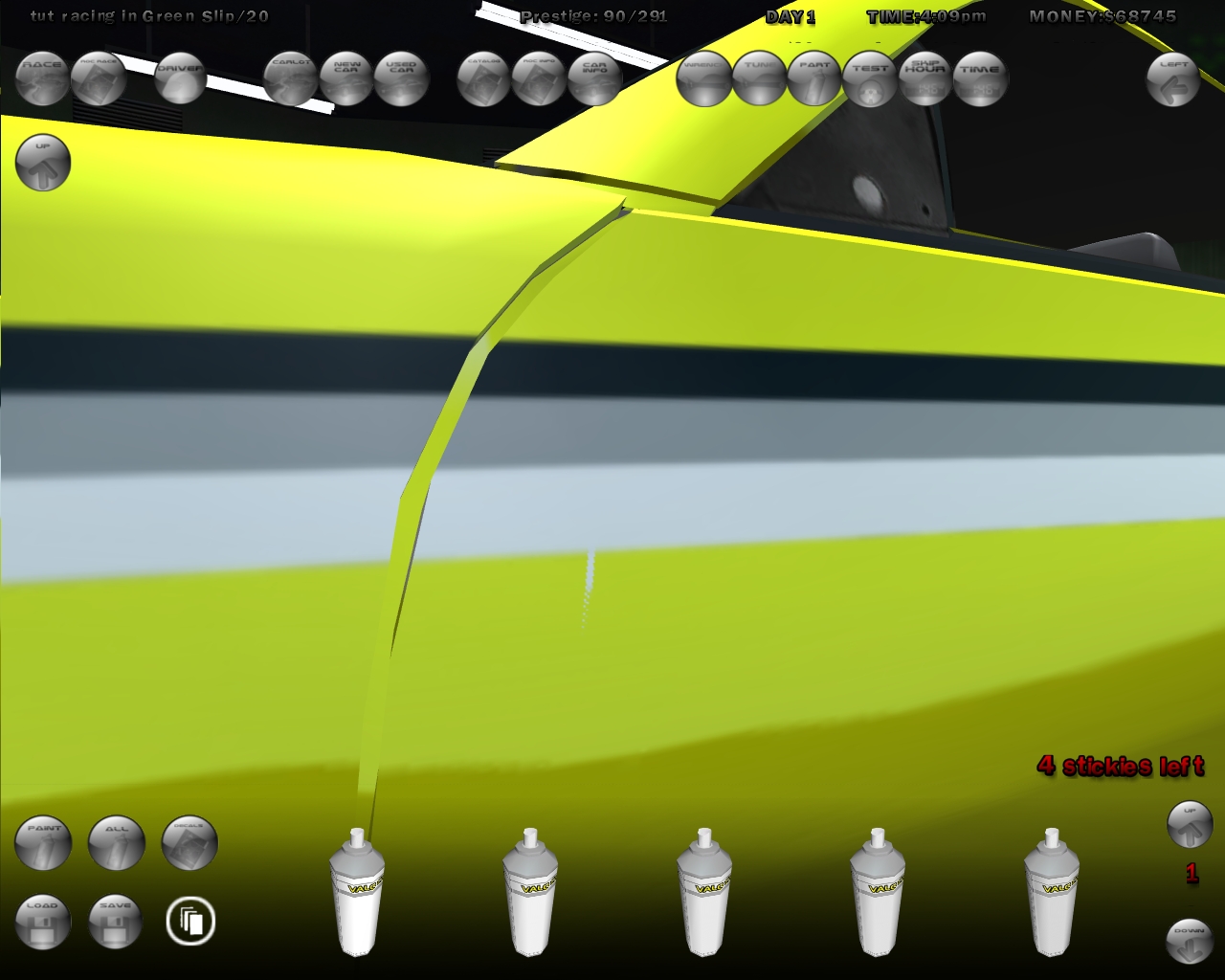
save the PJ ( left, right, front or back )
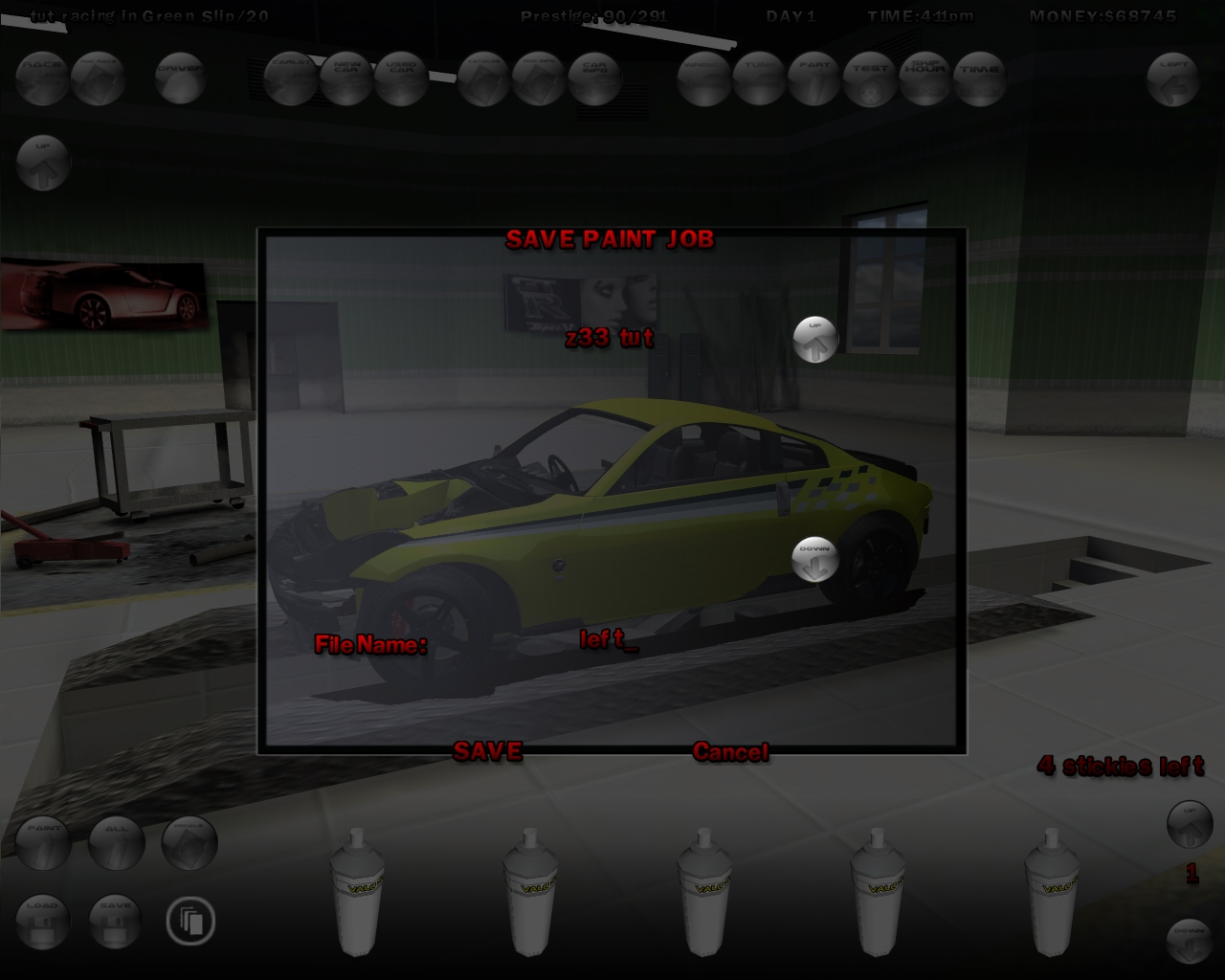
leave slrr and go too your skin folder you can see the saved ( left ) skin
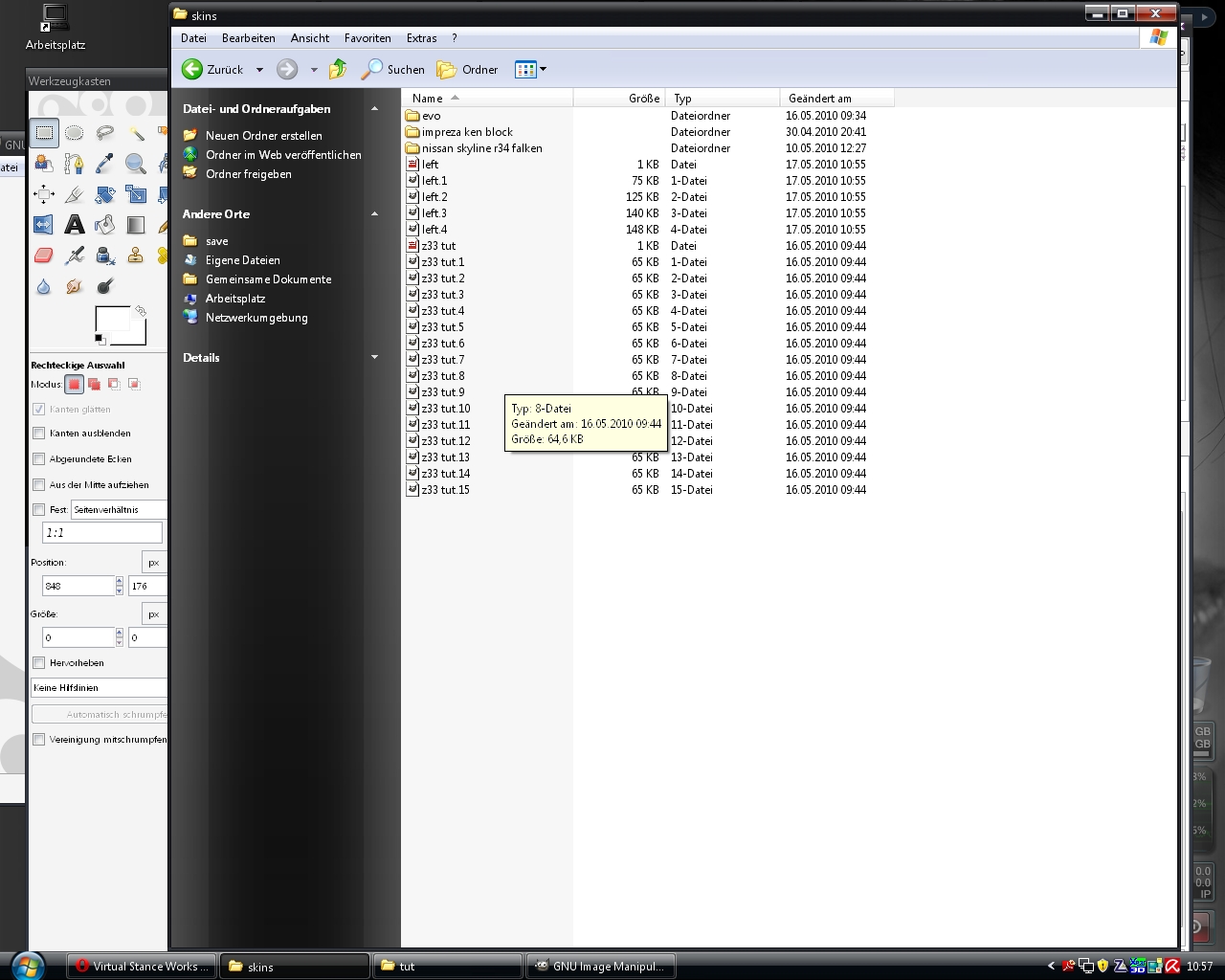
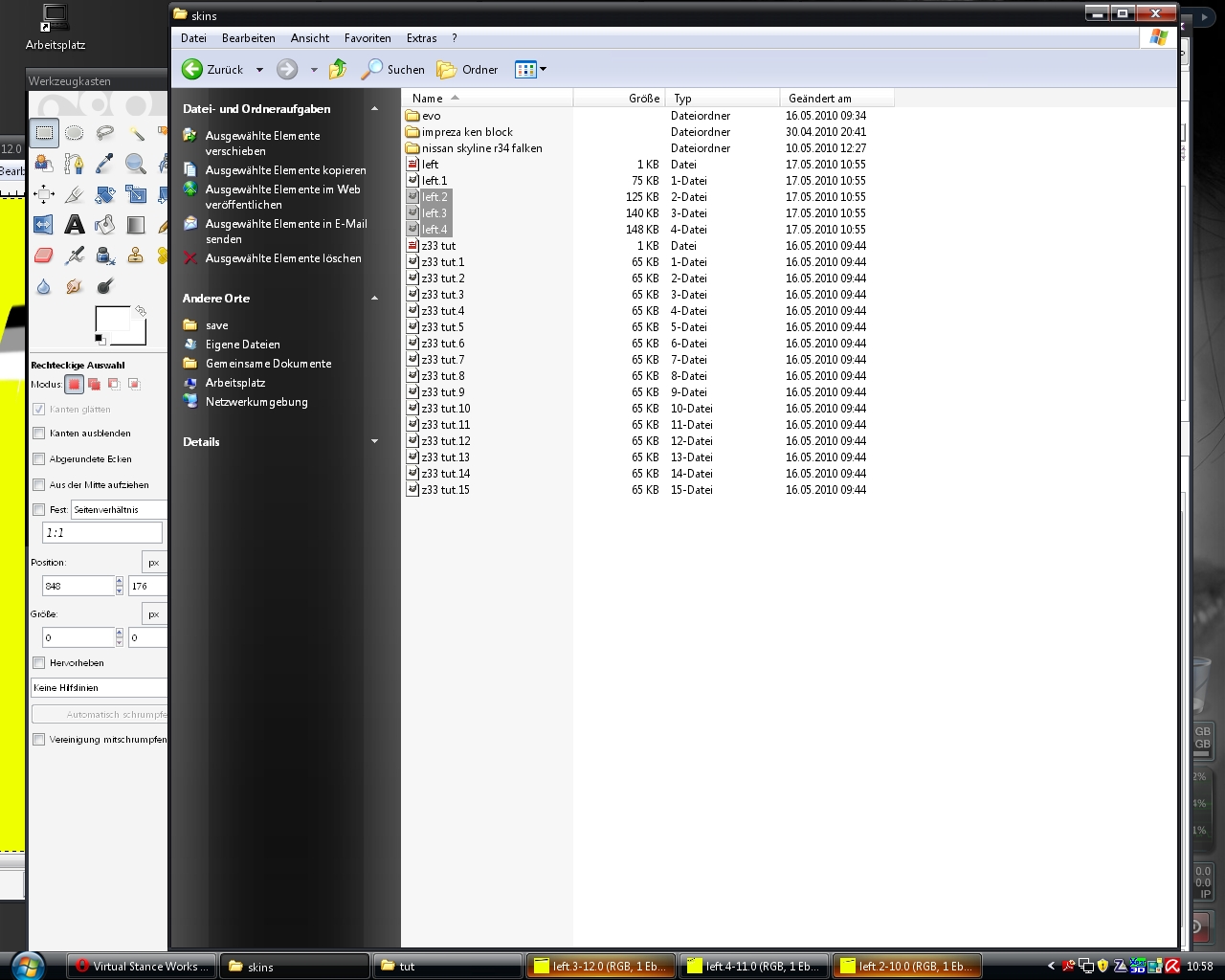
open all three files with gimp/photoshop
you can see the blurry edges and the mapping mistakes
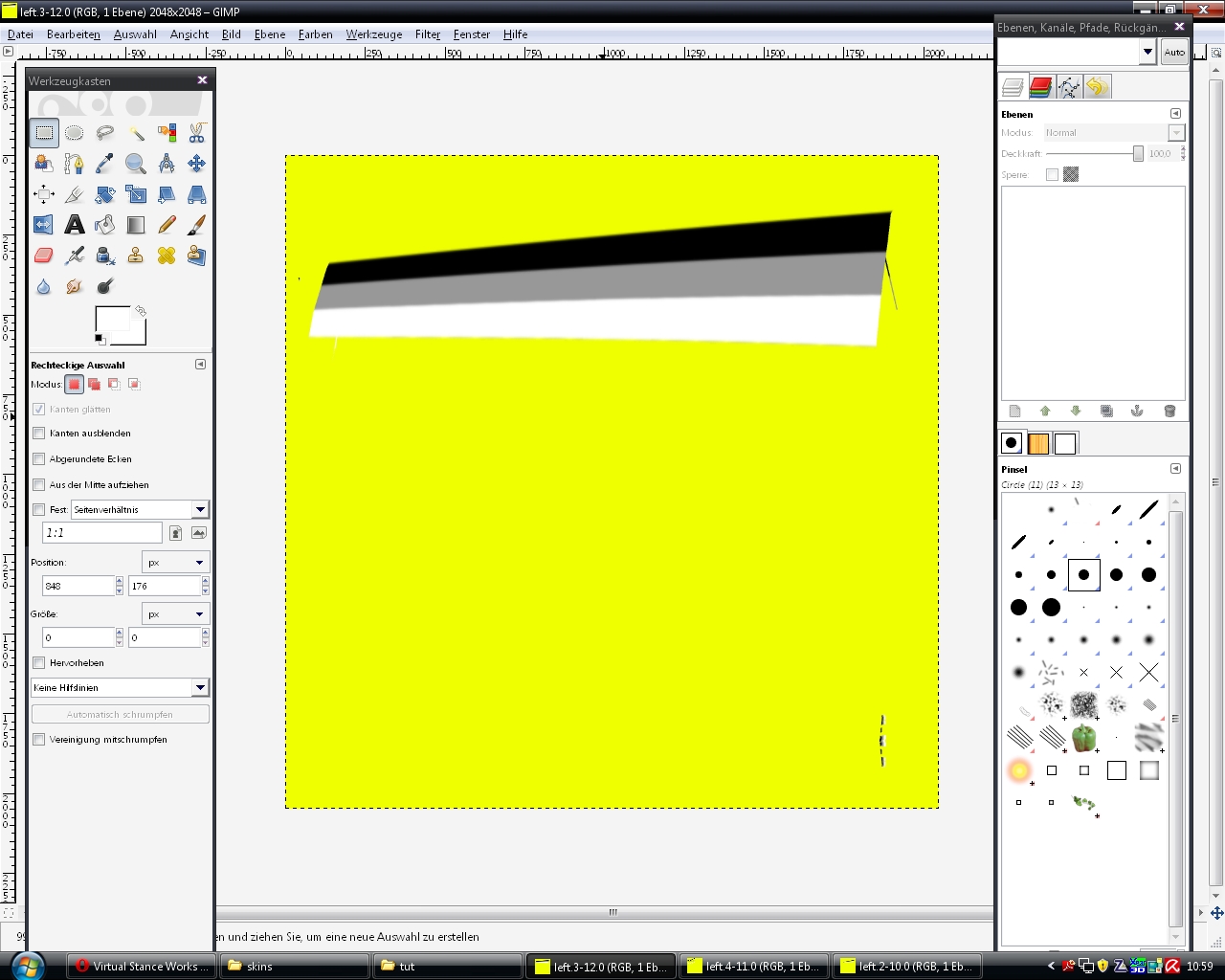
use the free choose and select the wrong things
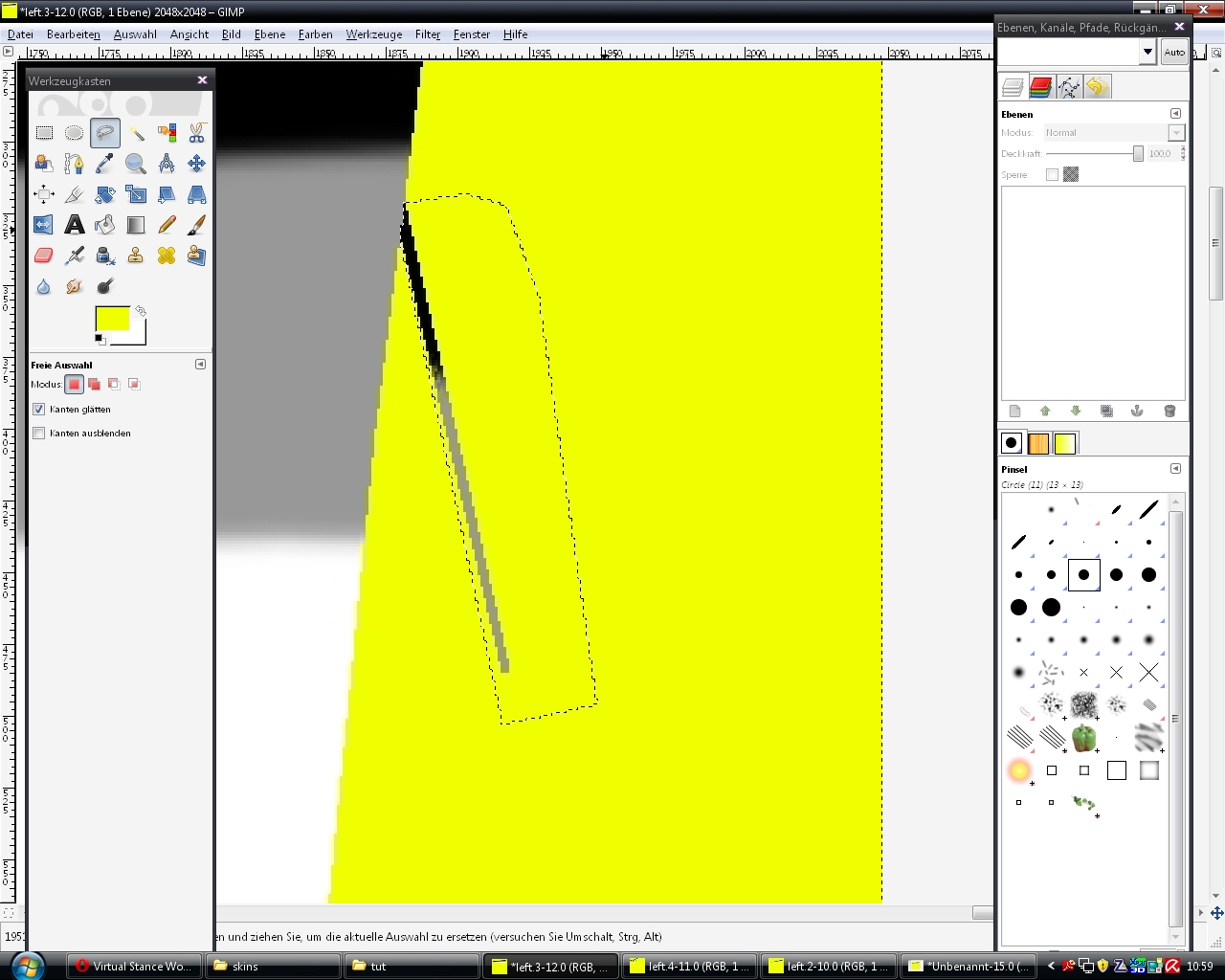
paint the choose ( with all files )
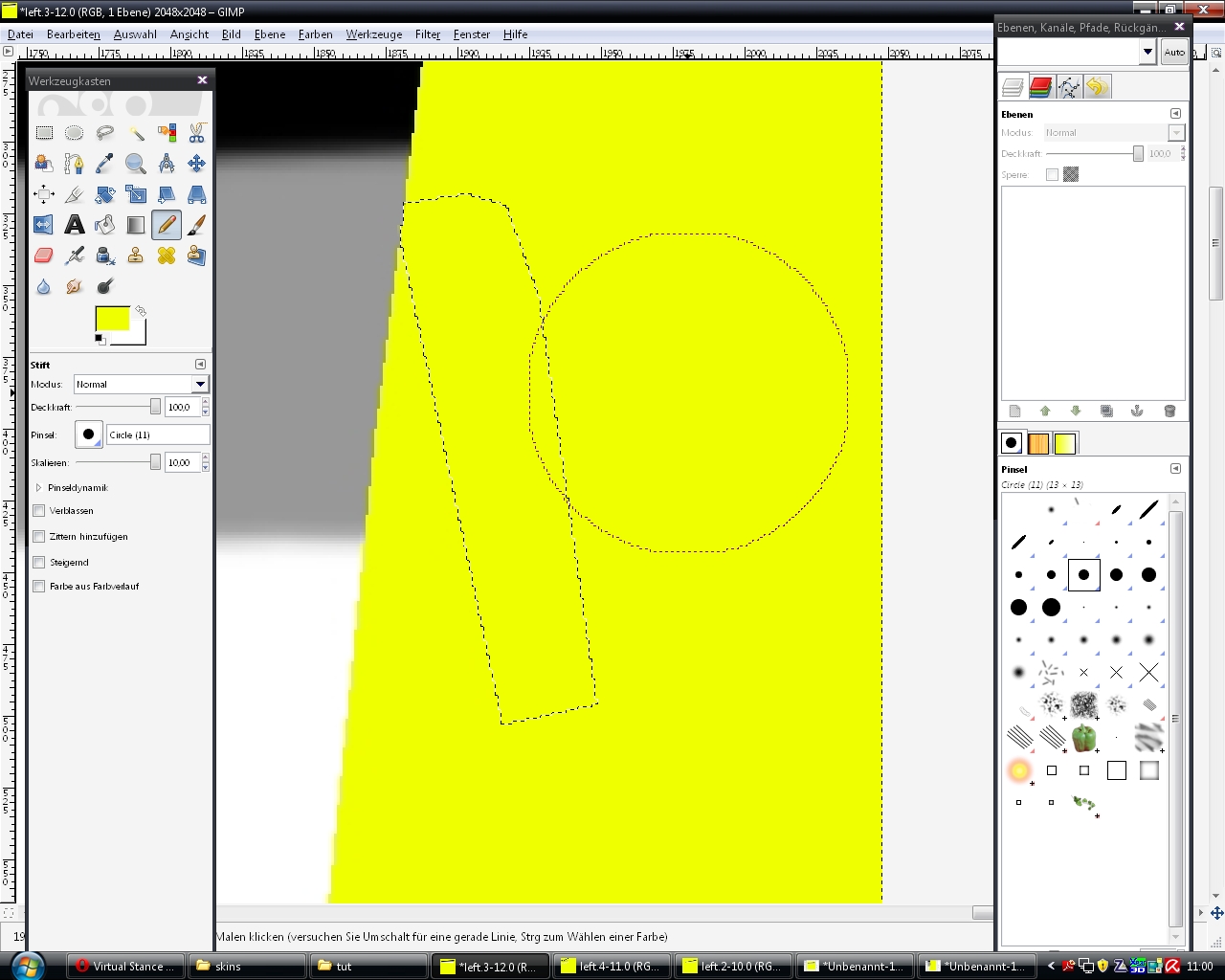
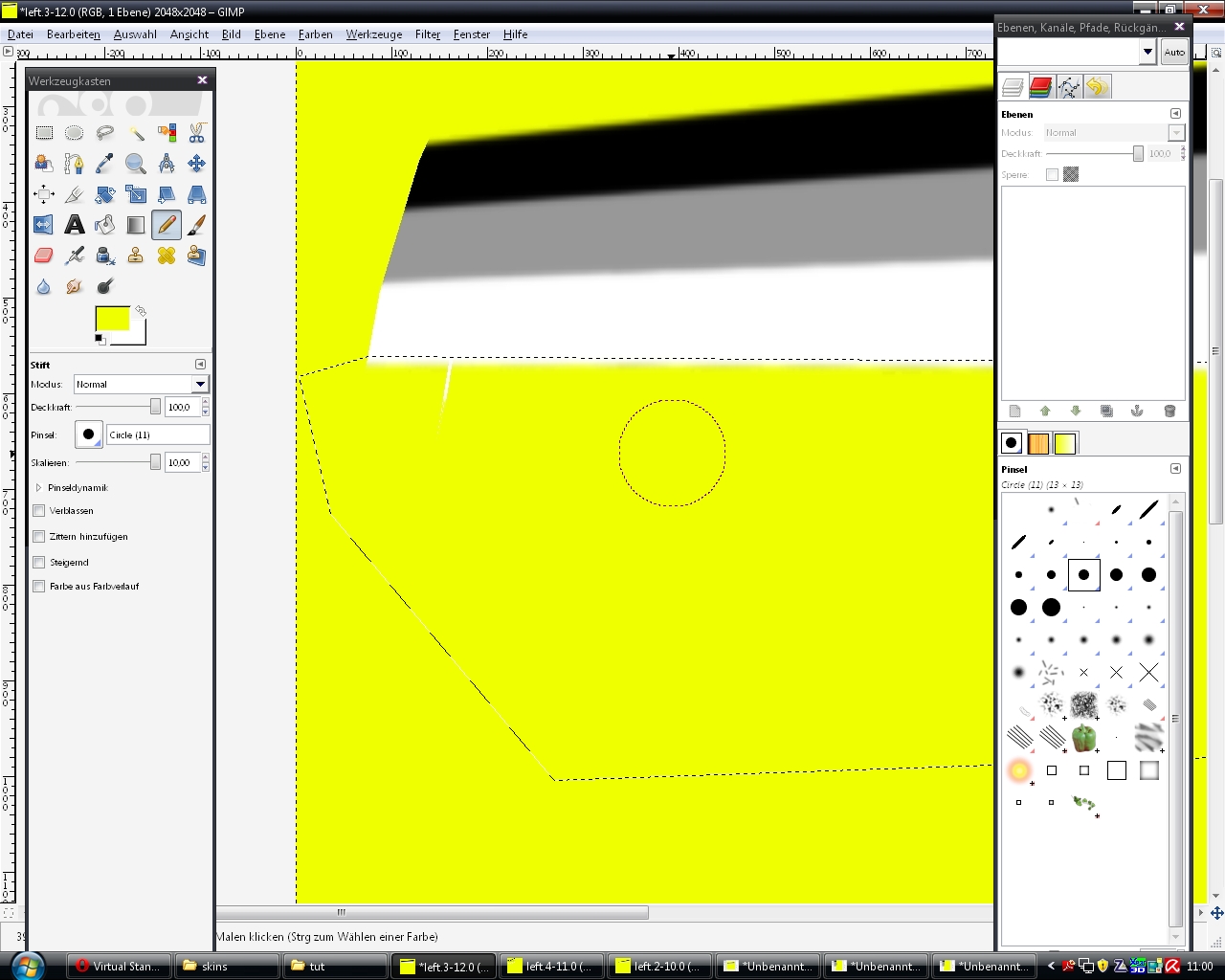
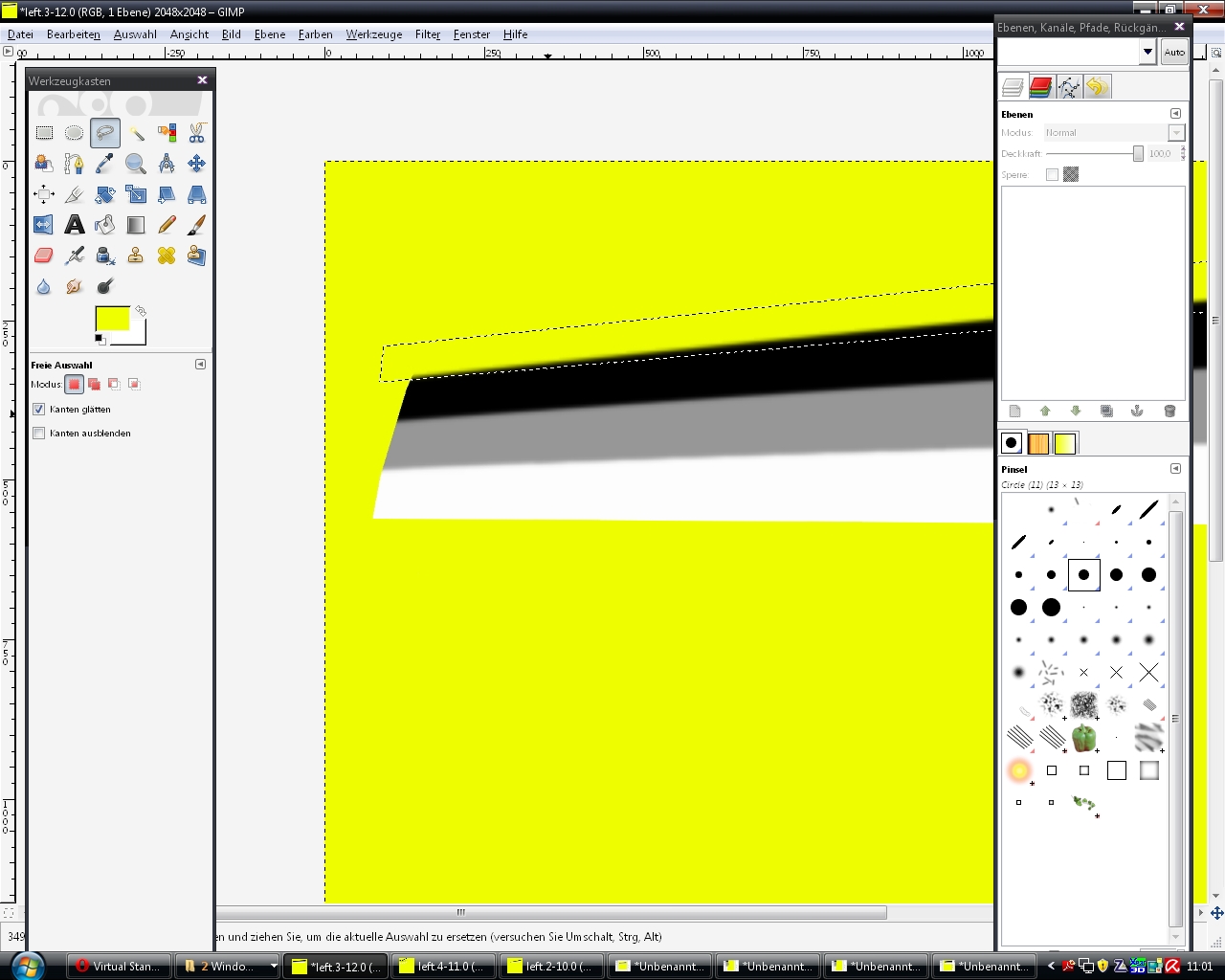
result
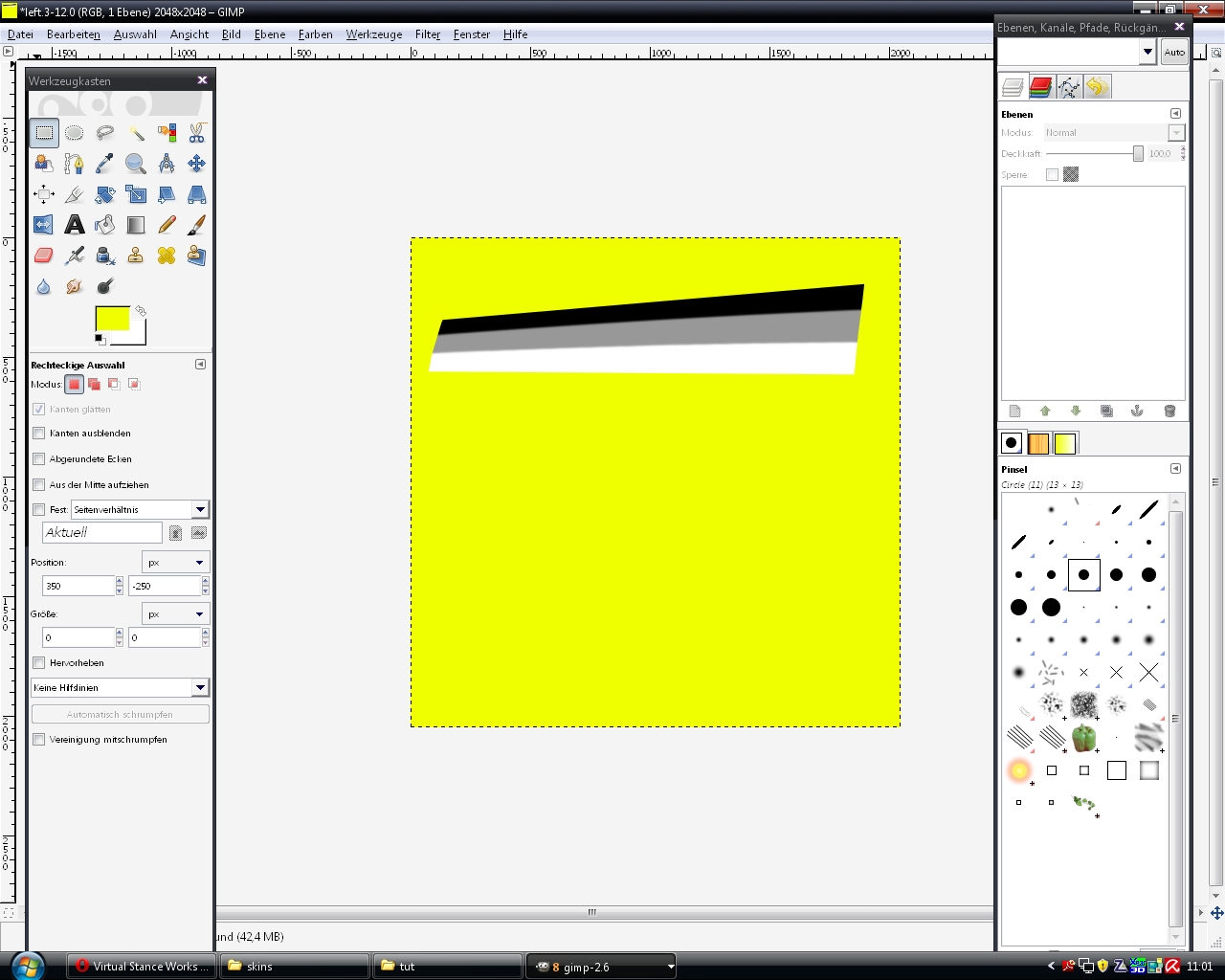
save your edit pics with .JPG on the end
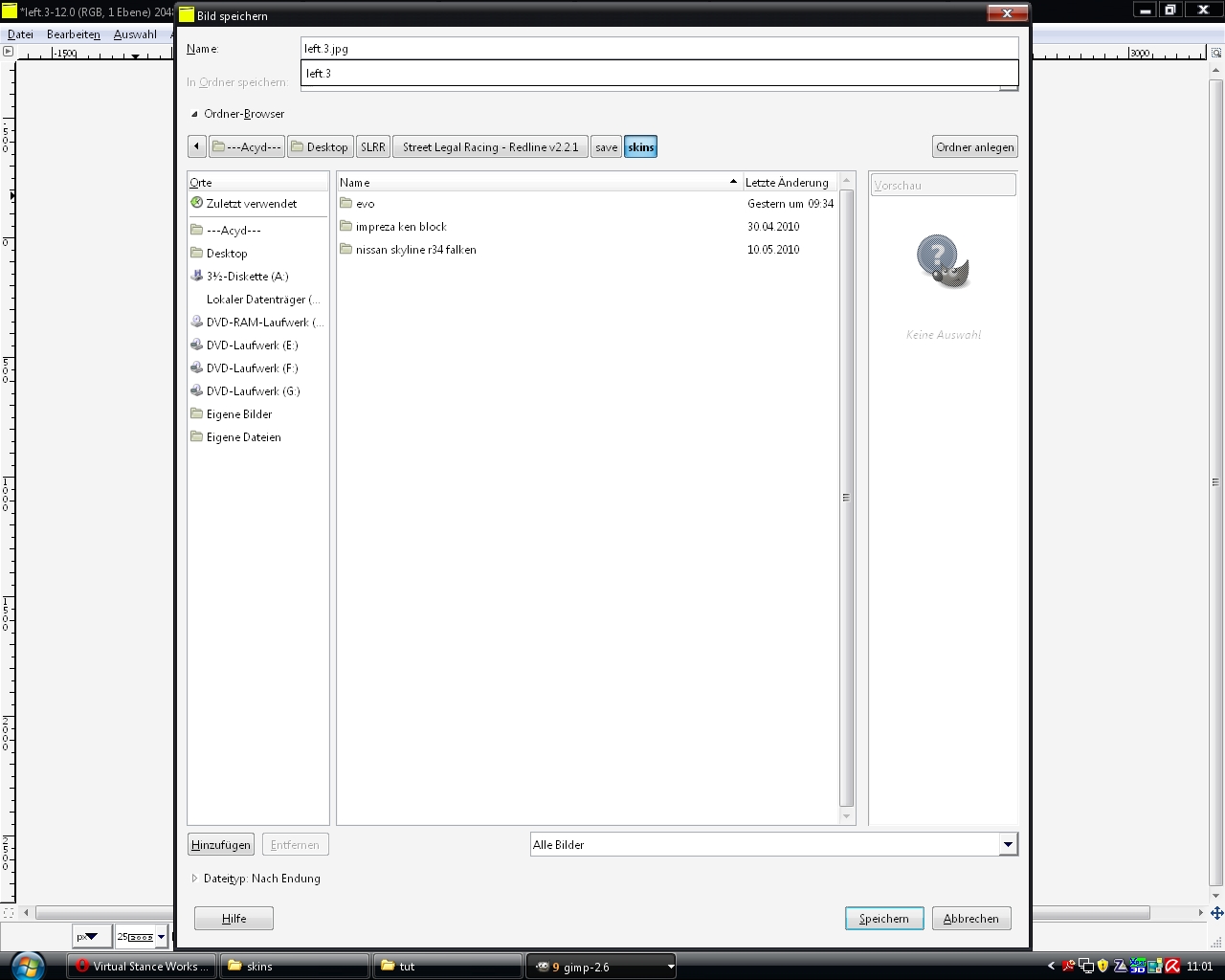

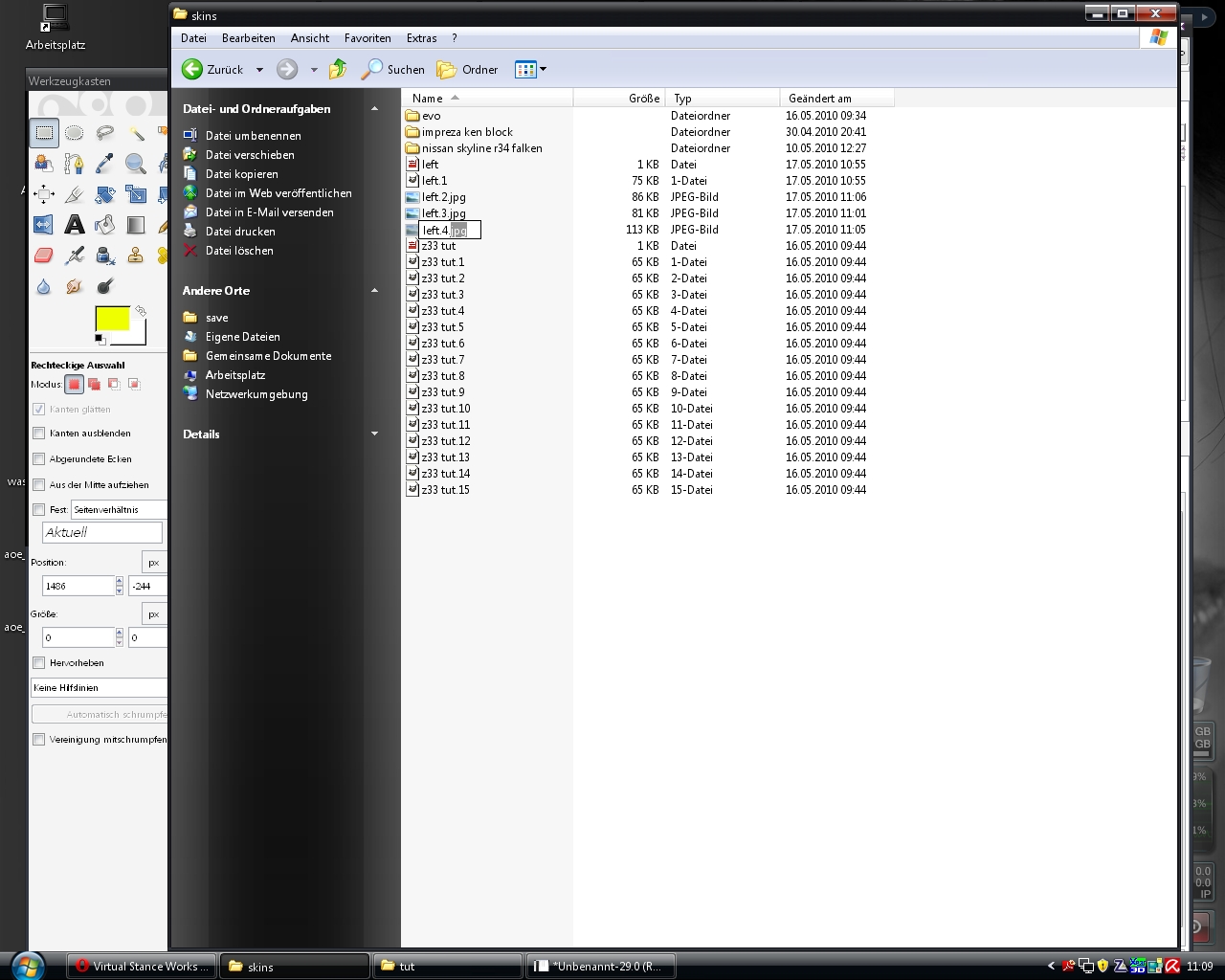
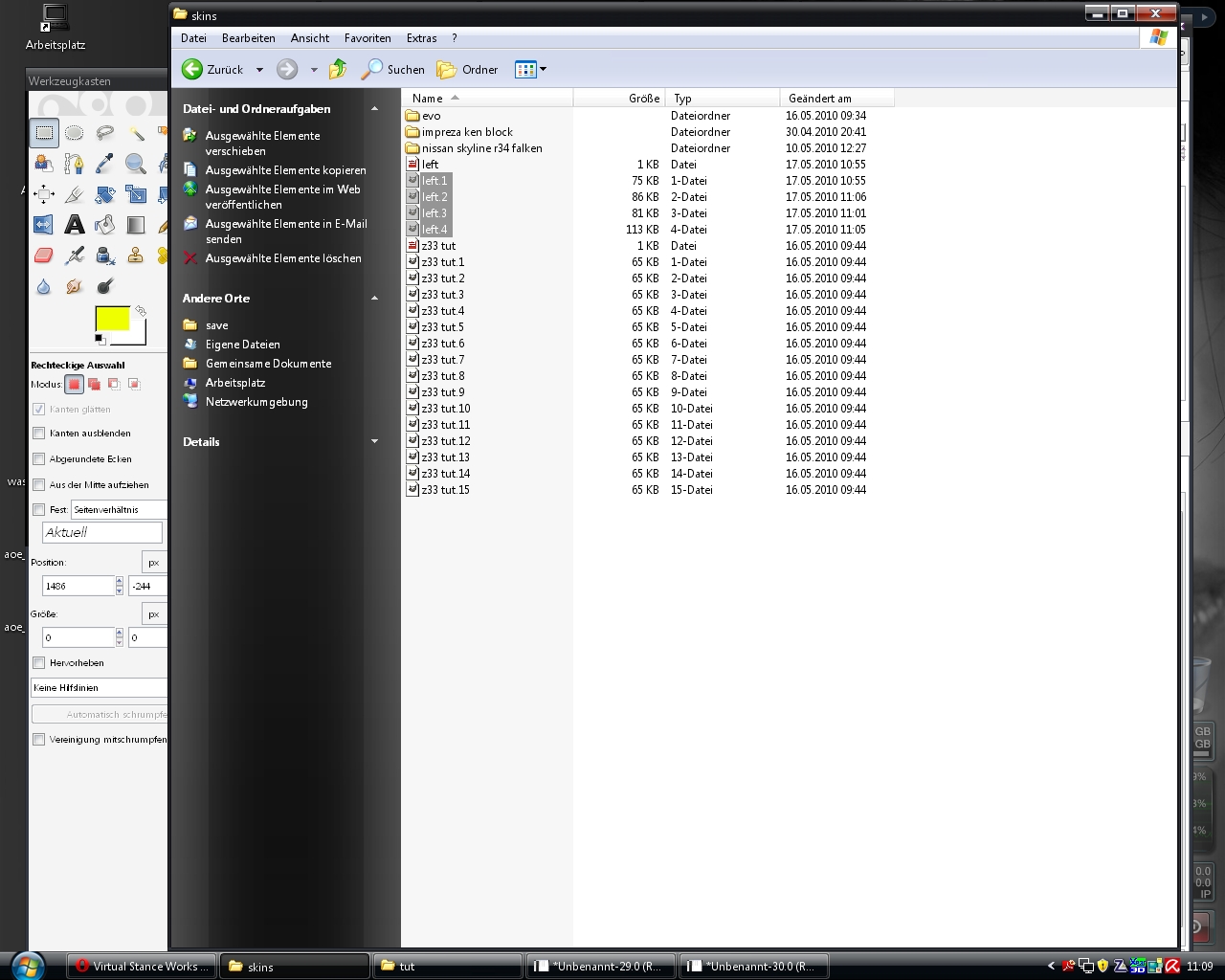
back in the game and load your work ( you can see...is not blurry )

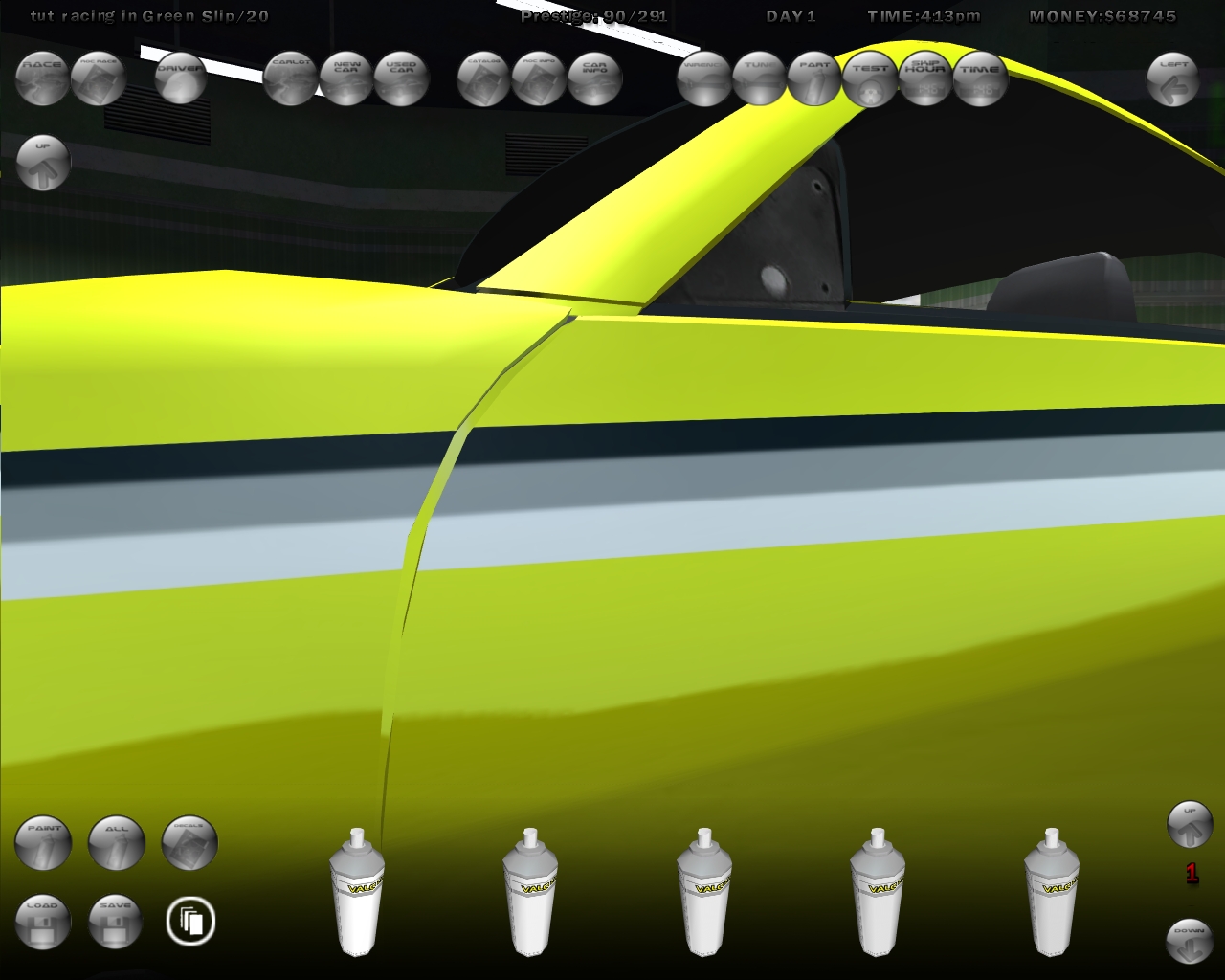

add the other side parts and use the copy and paint tool
copy the left door too the right door
copy the left frontquaterpanel too the right frontquaterpanel...




and save
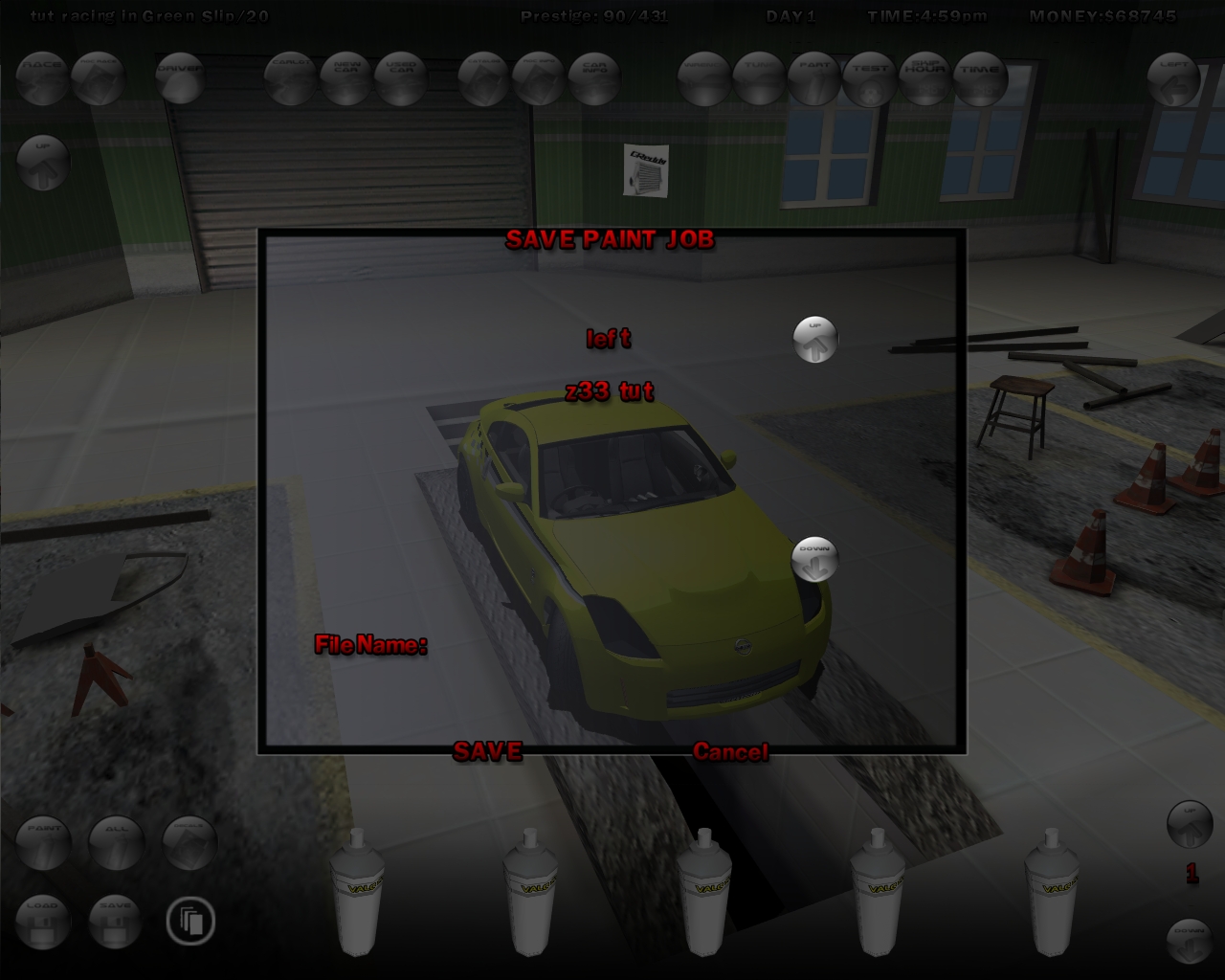

this is an awesome tut dude! thanks for submitting
Can u share the one for HQ Decal thing too? Sad i cant use it on my current game since it crashes when i press save PJ
i make a new tut for decals ! my accound on gsm is delete and on gsm is the decal tut!
give me time and i make a new one
Oh i would try to do it... Seems to be very nice to do
how come i cant save my paintjob?
when i save my pj with "zenki" name, then i go to skins folder, i cannot open it with photoshop.
here's the file
screenshot_18_14486.png
I'ts the File 1, I have the same ploblem, I'm trying to convert it to .jpg
For safety.. I think you'll just need to buy the body first. Because some parts are paintable.
Total : 8, on page: 8