| Author | Message |
Hinata23
Posts: 787
Location: Germany Sauerland Occupation: Waiting for a mate. Age: 27 V$: broke |
#1 2014-09-22 14:46 |
|
Hiya.
I'm using 2.2.1MWM (downloaded from the standard gamefront link) and I always played on 1280x720. Worked pretty fine all the time. But I always wonderes how people get the higher resolutions, like those 1920x1080.. Yes, I know about the MWM Resolution changer. Yes, I know it comes with STAGE1. Yes, I tried using it. No, it won't work. Yeah, that should describe the basic problem. I also wanted to use enb series, but just EVERY goddamn enb setup I try, and I mean every, makes the game either blurry as f**k or brightens it up like the sun.. My GPU should easily do it, Radeon 7850.. Drivers are up to date. Anyone got a hint how to fix this? I finally want to play on HD and ENB.. Any help appreciated. Greets, Hinata |
|
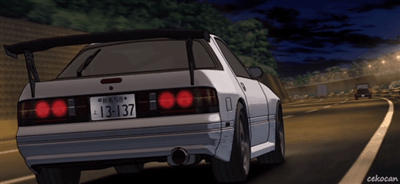 I'm a noob :3 |
|
ajlennox |
#2 2014-09-22 14:52 |
|
Not too sure about the resolution problem, I've never had that problem, but for ENB Series, try This One. It's the one I use, and it looks pretty good, you can see some examples on that page.
|
|
|
Form is the Function  |
|
Jesus Christ
Posts: 2977
Location: United Kingdom Occupation: Turning water into protein Age: 33 V$: LOAD£D |
#3 2014-09-22 15:31 |
|
eh? whats your default screen resolution?
|
|
 Why be a KING when you can be a GOD?! |
|
Hinata23
Posts: 787
Location: Germany Sauerland Occupation: Waiting for a mate. Age: 27 V$: broke |
#4 2014-09-22 15:33 |
|
Well, I installed those ENB Series and it doesn't make my game look that dope..
 Maybe it's prepped for Nvidia? My default resolution is 1280x720 |
|
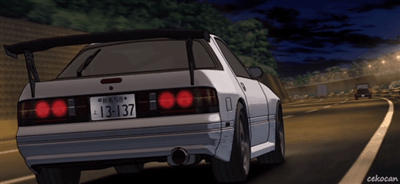 I'm a noob :3 |
|
Jesus Christ
Posts: 2977
Location: United Kingdom Occupation: Turning water into protein Age: 33 V$: LOAD£D |
#5 2014-09-22 15:36 |
|
you don't need enb.
if your default/max screen resoliution is 1280x720 then SLR will obviously not run any higher, your max screen res is the max SLR res.. like any other game? 
|
|
 Why be a KING when you can be a GOD?! |
|
ajlennox |
#6 2014-09-22 15:37 |
|
Is that the max that your monitor goes up to when you try to change the desktop resolution?
|
|
|
Form is the Function  |
|
Hinata23
Posts: 787
Location: Germany Sauerland Occupation: Waiting for a mate. Age: 27 V$: broke |
#7 2014-09-22 15:40 |
|
Aw, I got the question wrong >.<
The max res of my monitor is 1920x1080 ^^ |
|
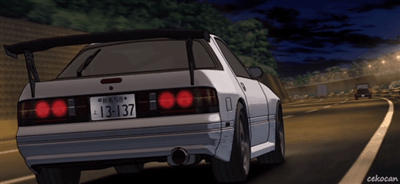 I'm a noob :3 |
|
Holy Shit Man
Posts: 2554
Location: Poland Occupation: Faking skills like a pro Age: V$: No |
#8 2014-09-22 15:44 |
|
Just use MWM Resolution tool, it's in download section

|
|
Hinata23
Posts: 787
Location: Germany Sauerland Occupation: Waiting for a mate. Age: 27 V$: broke |
#9 2014-09-22 15:45 |
|
You should read the first post, KeeJay..
|
|
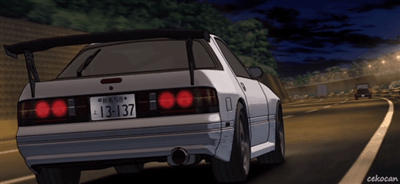 I'm a noob :3 |
|
ajlennox |
#10 2014-09-22 15:46 |
|
Is your monitor set at 1920x1080?
|
|
|
Form is the Function  |
|
Hinata23
Posts: 787
Location: Germany Sauerland Occupation: Waiting for a mate. Age: 27 V$: broke |
#11 2014-09-22 15:47 |
|
Yup. Permanently using it at 1920x1080 and playing other games on that res
|
|
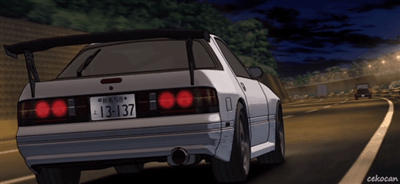 I'm a noob :3 |
|
ajlennox |
#12 2014-09-22 15:47 |
|
So what happens when you use MWM Resolution Changer to change it to 1920x1080?
|
|
|
Form is the Function  |
|
Jesus Christ
Posts: 2977
Location: United Kingdom Occupation: Turning water into protein Age: 33 V$: LOAD£D |
#13 2014-09-22 15:48 |
|
what you should do is load your game, switch it to full screen, exit, change your res with mwm res changer, start it up and it will work - always worked for me.
|
|
 Why be a KING when you can be a GOD?! |
|
Hinata23
Posts: 787
Location: Germany Sauerland Occupation: Waiting for a mate. Age: 27 V$: broke |
#14 2014-09-22 15:48 |
|
Nothing.. I tried using it before starting the game (hammered that save button like 20 times..) and during the game, no result at all
 @Jesus: Gonna try that Added 6 minutes later: Still nothing.. And btw, maybe this helps.. Whenever I start the res changer, it displays the resolution I tried to apply before. So it always says 1920x1080. And both of the buttons are clickable, just none of them shows a visible reaction after clicking.. This post was edited by Hinata23 (2014-09-22 15:55, ago) |
|
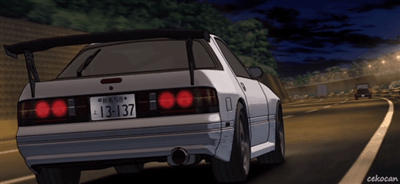 I'm a noob :3 |
|
mindeliszz
Posts: 547
Location: Lithuania Occupation: Occupied Age: 29 V$: One Million Kebabs |
#15 2014-09-22 16:13 |
|
maybe your antivirus blocks resolution changer
Added 1 minute later: or try to run resolution changer with admin rights |
|
|
yes
|
|
Hinata23
Posts: 787
Location: Germany Sauerland Occupation: Waiting for a mate. Age: 27 V$: broke |
#16 2014-09-22 16:16 |
|
Which antivirus?
 Checked that, no problems. Gonna try running it by admin rights Added 3 minutes later: Wow... Can someone please shoot me now? I haven't used the admin rights trick before.. Works well.. Since Win7 I never needed it anymore ._. Thanks for reviving my brain, mindeliszz  Now to the ENBs... |
|
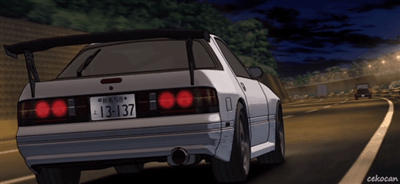 I'm a noob :3 |
|
mindeliszz
Posts: 547
Location: Lithuania Occupation: Occupied Age: 29 V$: One Million Kebabs |
#17 2014-09-22 16:37 |
|
don't use it

|
|
|
yes
|
|
sgtgunlee
Posts: 38
Location: United States ohio Occupation: sgtgunlee Age: 32 V$: |
#18 2014-09-22 16:39 |
|
It's not blocking it, the problem is it's a uncommon resolution and will not work with it. I have the same problem on my monitor.
|
|
 |
|
mindeliszz
Posts: 547
Location: Lithuania Occupation: Occupied Age: 29 V$: One Million Kebabs |
#19 2014-09-22 16:40 |
|
1920x1080 is common, he said it worked when he launched resolution changer with admin rights
|
|
|
yes
|
|
Hinata23
Posts: 787
Location: Germany Sauerland Occupation: Waiting for a mate. Age: 27 V$: broke |
#20 2014-09-22 17:00 |
|
Why shouldn't I use ENBs? I'd love my game to look like this:
 Took a random beautiful pic from the showoff thread, belongs to lost soul. |
|
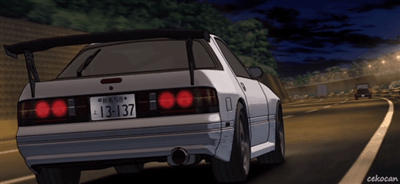 I'm a noob :3 |
|
ajlennox |
#21 2014-09-22 17:05 |
|
That one looks to be the one I linked.
|
|
|
Form is the Function  |
|
Hinata23
Posts: 787
Location: Germany Sauerland Occupation: Waiting for a mate. Age: 27 V$: broke |
#22 2014-09-22 17:20 |
|
Then why doesn't it look like that in my game? I think it could be because of my gpu..
|
|
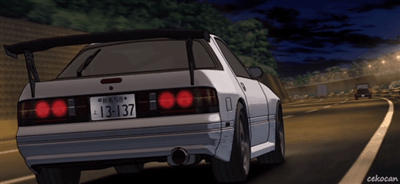 I'm a noob :3 |
|
ajlennox |
#23 2014-09-22 17:20 |
|
Did you try activating it? Hold Shift+F12 and it should activate
|
|
|
Form is the Function  |
|
Coprone
|
#24 2014-09-22 17:31 |
|
...or try SHIFT+F10 as usually F10 stands for occlusion (dark corner shading)
Added 5 minutes later: by the way as I know occlusion does not work propely with ATI cards This post was edited by Coprone (2014-09-22 17:36, ago) |
|

|
|
Hinata23
Posts: 787
Location: Germany Sauerland Occupation: Waiting for a mate. Age: 27 V$: broke |
#25 2014-09-22 17:51 |
|
I am so damn stupid... I was used to Shift+F10.. Tried Shift+F12 now..
Well..   Thank you so much, all of you, guys! <3 I love this optic! You may call me dumb and whatever, but I'm happy now :3 Greets 
|
|
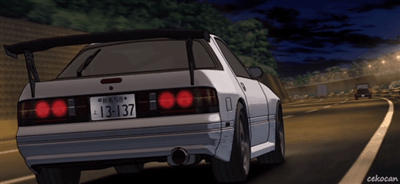 I'm a noob :3 |
|
ajlennox |
#26 2014-09-22 17:59 |
|
Tip, if you're gonna use dark colours, and or take screenshots at night, up the brightness in Photoshop.

|
|
|
Form is the Function  |
|
Hinata23
Posts: 787
Location: Germany Sauerland Occupation: Waiting for a mate. Age: 27 V$: broke |
#27 2014-09-22 18:05 |
|
GIMP will do :p
|
|
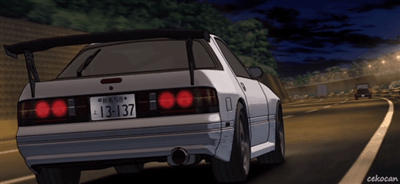 I'm a noob :3 |












